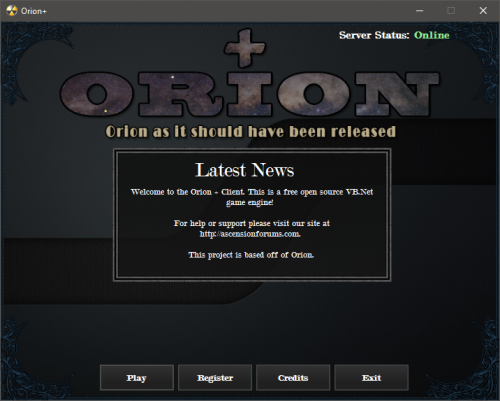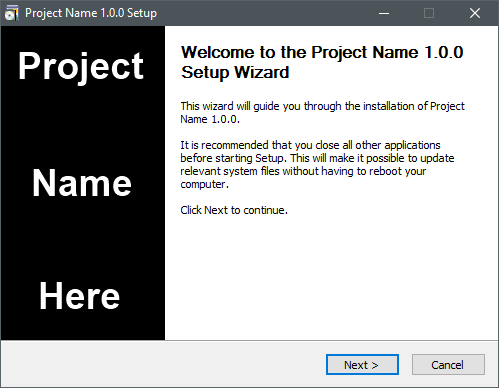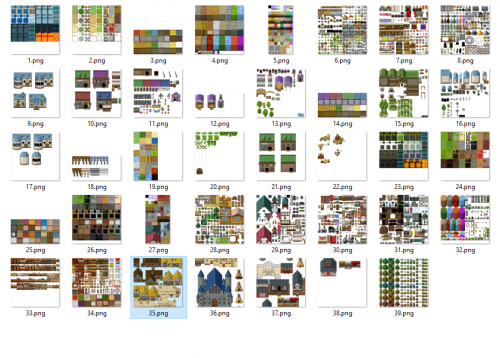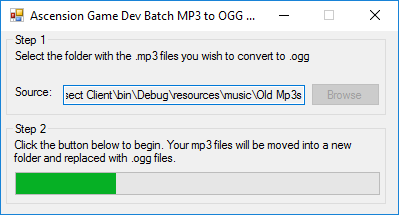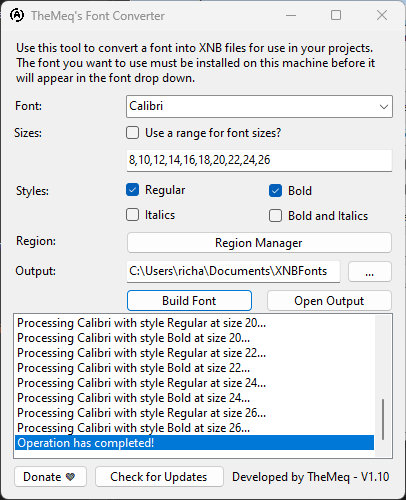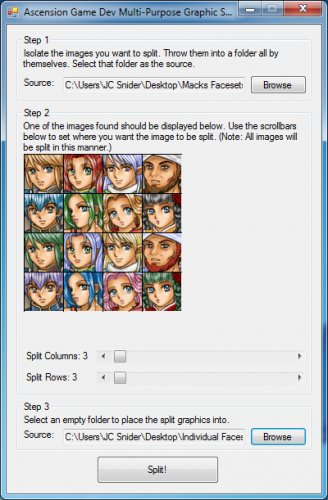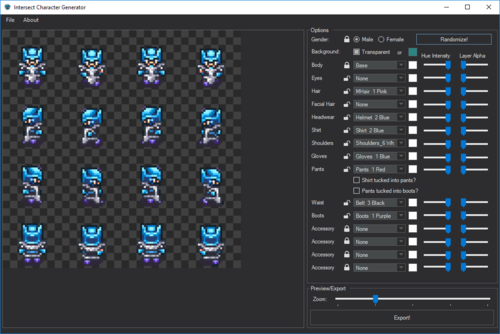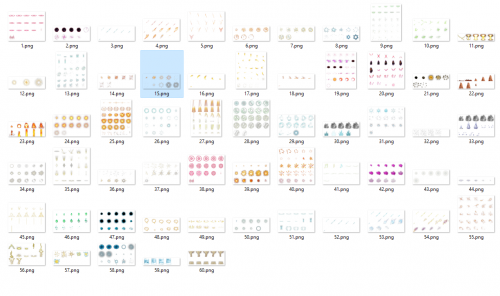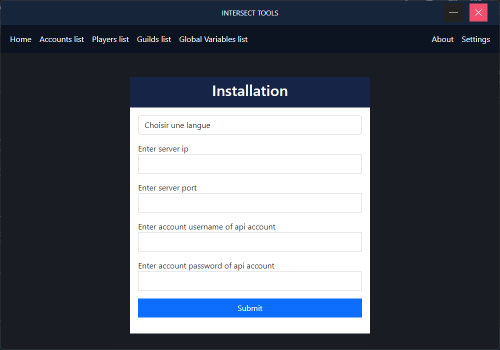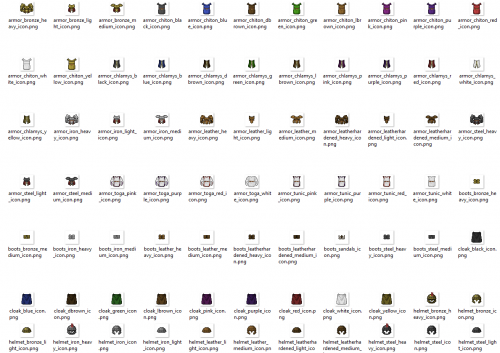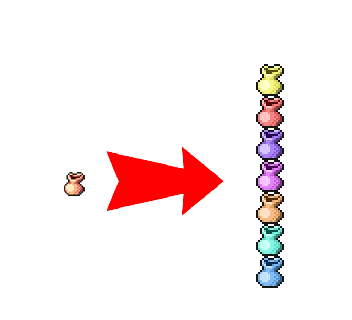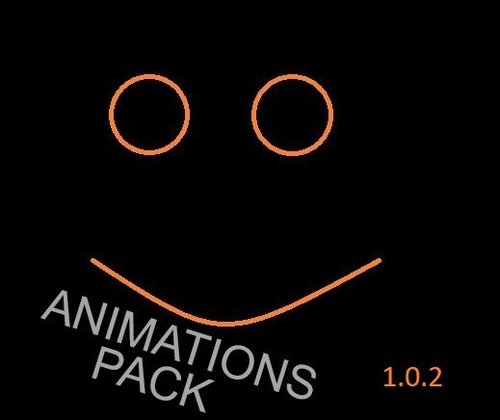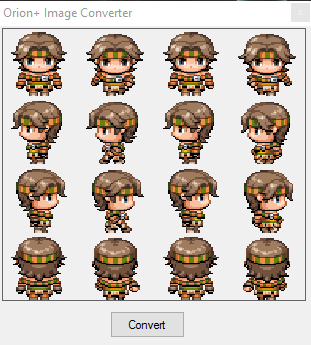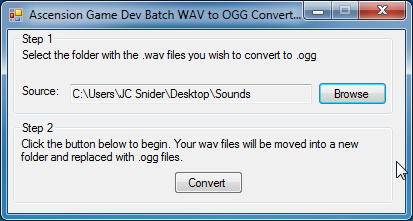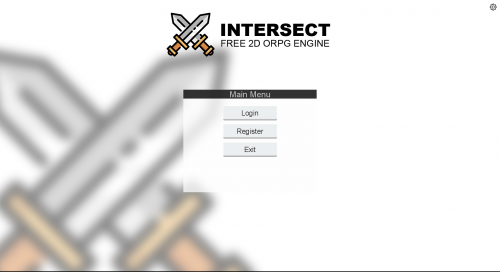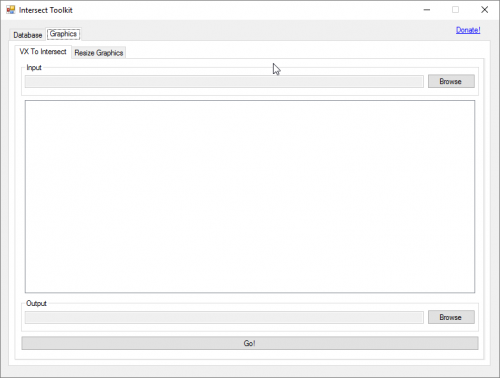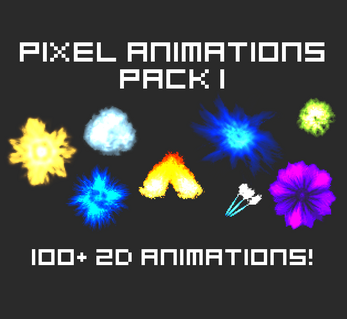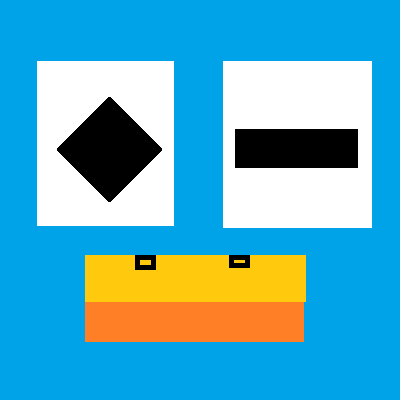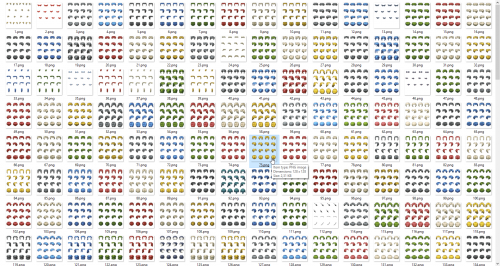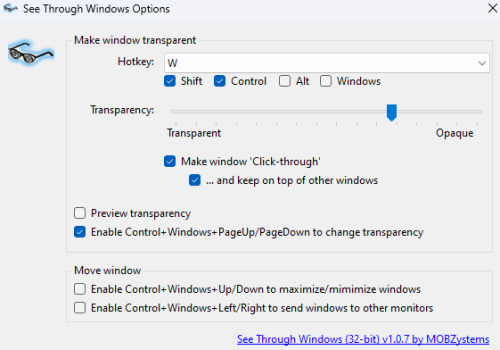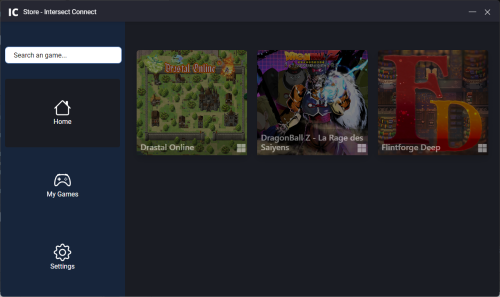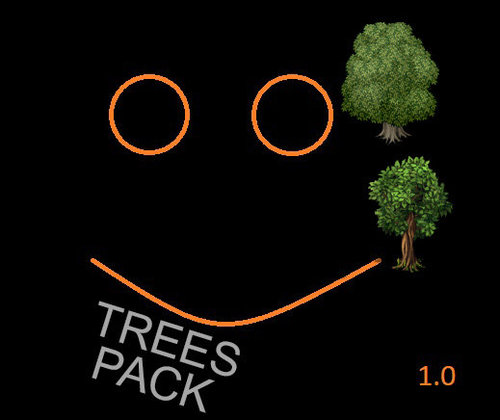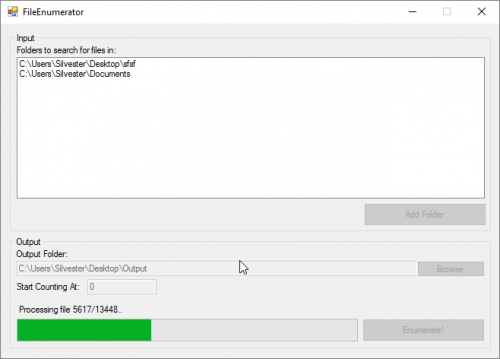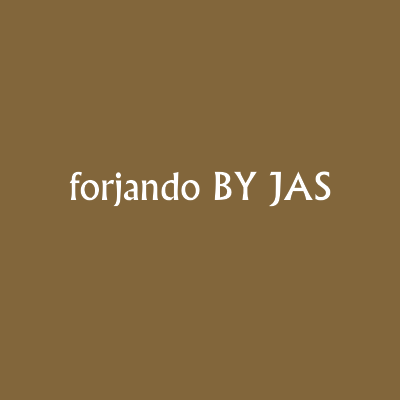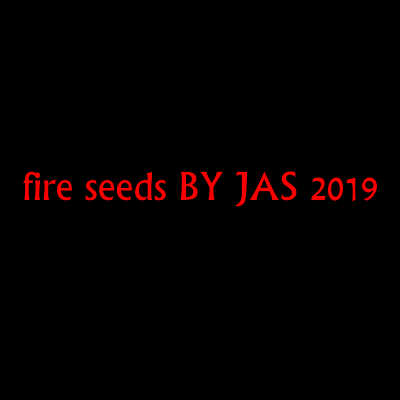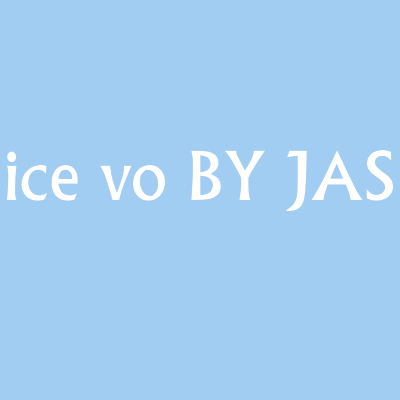Leaderboard
Popular Content
Showing content with the highest reputation since 06/08/2016 in Files
-
Version Beta 6
59,848 downloads
Welcome to Intersect - The Free 2D ORPG Creation Toolkit (aka MMORPG Maker) This Engine Brings 2D ORPGs to a Whole New Level Offering: Seamless World Design Powerful Events for Unique Player Experiences All of the Expected RPG Elements No Coding Required! Modern and Open Source C# Codebase (if you do want to code!) Free Updates with New Features, General Improvements, Bug Fixes and More! We also have an amazing support community and resources - there is no faster way to design and release your game! Feel free to check out the screenshots above. You can download Intersect on the right - it is completely free!79 points -
19 points
-

Game Installer
FarawayVio and 9 others reacted to Damian666 for a file
10 points -
Version 3.0
2,851 downloads
Hi guys, I created this User Interface for a project I was developing a few months ago, but I will no longer use this interface, as I am creating another one completely remodeled with the dynamic UI system for my new project. So I decided to make it available for you to download. It is a very simple, but beautiful User Interface. I'll call it "Softwood UI". Hope you guys like it. Screenshot:9 points -
Version 1.0.0
2,527 downloads
This application quickly allows you to convert a folder full of .mp3 formatted sounds to .ogg sound files. Intersect no longer supports mp3 music so this can help get your game back online. Hope this helps! Feel free to check out the GitHub repo for the source of this application.8 points -

RPG Maker VX to RPG Maker XP Sprite Converter
Vermilion38 and 6 others reacted to Chronos for a file
Version 1.0.0
1,231 downloads
This tool does one simple thing; it converts sprites from the 3 frame model back to the 4 frame model used in Intersect. I created this one as the other one provided on the downloads pages gave me issues with larger sprites getting cut off or looking fuzzy. This one works just fine with about anything I threw at it. It's simple to use; Upon starting the application it will prompt you to place your files in the input folder. Hit a key and the application will do all the work for you. In case you want to see or change the source code for this application, see Github.7 points -
7 points
-
Version 1.23.8479.846
946 downloads
This software will allow you to select a font from your installed fonts and convert it to an XNB file. This is an ALPHA test version so any feedback will be appreciated. Please give it a try and see if you get the correct outputs. The software will list all font families, but you must choose the root font (Ie, Don't select SemiLight or Condensed fonts, just choose the family font). I'm working on removing these in the next version. Please do let me know if this works for you or not.6 points -
4 points
-
Version 2.0.0
1,669 downloads
This is a simple splitting application that allows you to split large images into several pieces. Good for turning tilesets into individual tiles, facesets into individual faces, etc. Example usage: I found a set of Face graphcis that I wanted to use in my game. But I am programming my engine to accept individual files. I start with these graphics. Open up the graphic splitter and select my source, destination folder and the number of horizontal/vertical splits. Hit the split button and my output looks like this - I'm good to go! Feel free to check out the GitHub Repo for the source of this application.4 points -
Version 1.0.0.1
2,720 downloads
Intersect Character Generator Our open source alternative to Quik Sprite, create and customize characters for your game! Features: Use any character components that you want! Just drop them into the apps assets folder. Components can be stored as Male, Female, and Unisex - you don't need to keep duplicate files anymore if you want them to be used on male and female characters! Set color hues for any layer of your sprite, take it a step further by changing the intensity of your hues! Alter the transparency of any layer with the alpha slider. Automatically randomize component selections! You can use the lock on each option to opt-out of randomization! Sweet dark ui Randomization Examples: Support Thread: Click here! Source: The source for this tool is available on Github! License MIT4 points -
4 points
-

Tradução do Intersect Engine. Português - BR
EmersonDiniz and 3 others reacted to Weylon Santana for a file
4 points -

Intersect Tools
Acheron_VI and 2 others reacted to XFallSeane for a file
Version 1.0.8
1,412 downloads
I present to you my last tool, dedicated to the fast administration of your game, the installation is fast, it requires on the other hand the activation of the API on your game server. What does the application allow you to do? List of characters, Ability to ban, mute (100%), Ability to kick and kill (100%), See character Inventory and Bank (100%), Allow to give/take item to the character (100%), Allow to change character variable (in progress). Accounts list, See basic information (100%), Allow to change account email (in progress), Allow to send reset password email (in progress), See accounts logs. (100%) Online players list (100%), Guilds List (100%), See guild members (100%) See and edit guild variable (100%) Global Variables List (100%) Edit in real time global variable (100%) Languages supports : French, English The application includes an automatic update system, so you will have the latest features on time. Important : Actually ban and mute feature can don't work on last stable version and on pre-release version, Guilds List and Global Variables List is not in progress for now, links on menu is disabled, The tool was tested on a very small database, the elements may have display problems, but I made sure that everything is correct.3 points -

Tyler's Ancient Roman Armor & Clothing Pack (paperdolls, icons & bodies)
Guite Emortal and 2 others reacted to shmitterwink for a file
Version 1.0.0
558 downloads
Here's a collection of Ancient Roman themed armor and clothing I made in Sprite Creator XP, complete with paperdoll sprites and icons. Total of 77 items, including leather/bronze/iron/steel helmets/armor/boots with light/medium/heavy variants, and togas, tunics, chlamyses, chitons and cloaks of different colors. They were made to fit the male and female body sprites located in the "entities" folder.3 points -
3 points
-
Version 0.0.2
1,109 downloads
This tool will generate a green, red, cyan, orange, yellow, blue, purple and pink version of any .jpg,.gif,.png or .tga and output them in the 'result' folder Just place main.exe in the same folder as your images, and the tool will create a 'result' folder., see video for an example Embedded Video Link3 points -
Version 1.0.0
2,737 downloads
3 tilesets that are optimized for the engine the Internet has a lot of tailsmo but their long search, the majority (80%) is not optimized during the mapping, it turns out that they *curves* and adjust all hands for too long, so I decided to add in this pack tilesets which will find topics and to optimize the use :*3 points -
3 points
-
Version 1.0.0
734 downloads
Nightmare is an early access MMORPG built on the Intersect Engine. Explore a fantasy world where you decide your fate. With over 500 items to collect, 50 dungeons to explore and loads of quests. Not to mention, the option to morph into a werewolf at night and engage in PvP. We hope to see you in game.3 points -
Version 1.0.0
1,671 downloads
Ever had 200 sprites to resize in one go? I know I had when I made this little tool. Once the program starts it'll prompt you to put your sprites in the generated input folder, and to enter by how much you want to scale your sprites. (in mathematical values, so to resize it 200% enter 2 as it will take the sprite size times 2 to resize it). And that's all there is to it. If you need the source for whatever reason, see Github.3 points -
Version 1.0.0
1,528 downloads
Decided I would share this excel file. I created myself awhile back for use with Intersects static progression system, helps out with seeing how the percentage rates affect the overall progress of character development. I Have split the this into three sheets, fairly self explanatory. First Sheet is for calculating only a base rate of progression where you only give the class a set amount of Stats to distribute from the start only. While the second sheet calculates the rates along with possible distribution of points the player would likely choose if the classes gained a set amount of points to distribute per level gain. This can also help the developer in trying to figure out the stats for a mob and the possible exp reward on kill. The final sheet is the data for the advance classes, this excel file is set to have 3 job advances. But you can also just default the advances to a single job if all you have is one job advance instead of multiple ones.3 points -
3 points
-
Version 1.0.0
2,858 downloads
This application quickly allows you to convert a folder full of .wav formatted sounds to .ogg sound files. These tend to work better with the SFML sound engine and are compressed better to save disk space. Hope this helps! Feel free to check out the GitHub repo for the source of this application.3 points -
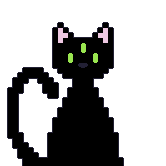
[Client Plugin] InGameClock
Commpany.Shein and one other reacted to Arufonsu for a file
2 points -
Version 1.0.0
3,959 downloads
These are all the standard windows fonts (And a few extra's) from character #32 to #126 converted to XNB. If you want a font doing that isn't in the pack, please send me a message with the font name, a link to the font, a first character and last character to convert, and i'll get right on it! Files are named in the following format: __FONTNAME_FONTSIZE_FONTTYPE__.xnb Where Font Size is pt 8 to pt 26 and Font Type is 0 - 3 0 - Regular 1 - Bold 2 - Italics 3 - Bold / Italics Thanks!2 points -
2 points
-
Version 1.0.0
1,605 downloads
---------------------------------------------------------- /// INTERSECT FLAT GUI OVERHAUL /// - By Vital-Design - ---------------------------------------------------------- PREVIEW: HOW TO INSTALL: Download the zip file. Drag everything inside the file into your resources folder. Launch Client KNOWN ISSUES: Currently the quest log does not work with the flat UI style. I'm still trying to figure out the reason for this myself. ---------///--------- Interested in custom logo's and UI elements? Head over to the Vital-Design Paid Resources Thread ---------///---------2 points -
Version 0.3
2,525 downloads
Intersect Toolkit The Intersect Toolkit is a small program that lets you handle various tasks you might want to perform while working on your game. These tasks can range from changing a player's data to making sure your graphics work in the engine. The toolkit can currently perform the following tasks: Change Player Data.* Delete tilesets from the database. Resize Graphics Convert RPG Maker VX Sprites to Intersect Formats (3 Frames to 4 Frames) *= Certain aspects of player data are not currently implemented due to either a lack of information from the Intersect source or being a work in progress. The source code is available for free over on GitHub. Please make sure to copy your server's config.xml to the same folder as you run this application from, it needs to read a few parts of it to function.2 points -
2 points
-
2 points
-
.jpg.b40fe03ac8d8ae062126d75935a6ce02.thumb.jpg.2110223209d270401c96b76d4b7c5085.jpg)
Pixel Animations Pack 1 (Lite)
Zetasis and one other reacted to SkywardRiver for a file
Version 1.0.0
799 downloads
This animations pack contains 50 of the total 103 Pixel Animations found in my first Pixel Animations Pack: https://skywardriver.itch.io/pixel-animation-pack-1 Normally I'd offer them all for free, but some have already purchased the full package, and I can't be unfair to my customers. These are made by me and are free to use in our projects. Good luck with your projects!2 points -
2 points
-
1 point
-
Version 1.0.7
465 downloads
(Why is this amazing? You can take a given image in photo viewer and click through it in order to trace a given image in the Intersect Editor game window beneath it!) This is an open source software that is free and only works on WIndows OS. You can make large maps and split your map shape drawing into multiple square sections images. By splitting with column and row heights.1 point -

Intersect Connect
jables reacted to XFallSeane for a file
Version 1.1.0
444 downloads
This application will allow game developers to publish their games on the platform in a simple and free way, to allow players to download and play many games in one place, the application requires no registration for players as well as developers. The features of the application are basic for the moment: list of games, List of games installed, Install a game, Uninstall a game, View game news The application includes an automatic update system that will allow you to easily take advantage of the latest updates. You can create a developer account at this address: https://intersect-connect.tk/ Then, you can submit a request to publish your game on Intersect Connect. Please note that Intersect Connect does not support automatic game updates, it is your responsibility to set up a valid client with an update system. You can propose a launcher for your game of course! External applications to Intersect Engine are also accepted. No account is required for players who want to play games.1 point -

Trees pack
mens ruina reacted to Jackson for a file
1 point -

File Enumerator
Alexoune001 reacted to Chronos for a file
Version 1.0.0
797 downloads
Ever had to deal with several sprite packs that each have a couple hundred items in them, but have the same names? Bah! Dealing with that is such a hassle. Well, that is unless you use this tool. This tool will allow you to select a list of folders to look for files in (Warning: it will take -ANY- file from -ANY- subfolder) and enumerates them in a neat and orderly list starting to count from a number of your choosing. The result will then be copied to a new folder for you to use in your project. If for whatever reason you want the source, it's on GitHub1 point -
Version Beta 3
1,051 downloads
Description: This script will automatically download and install Intersect on your Debian/Ubuntu installation. It includes a script that will automatically boot your server once the machine starts and one that will restart your server should it crash. Make sure to run it from an administrative account (under root, or sudo) or the installation will fail. Usage: Download file onto machine run chmod +x on the file. Execute file. Starting and stopping the server is done as follows: (Although not required, as it boots after installation, and automatically upon a restart!) /etc/init.d/intersect-server {start|stop} And viewing your server window once it's been started is done through: screen -d -r intersect (Based on Joyce her install script.)1 point -
1 point
-
1 point
-
1 point
-
ARGB Generator / ARGBHexConverter
jesusbleach reacted to emptyaccount for a file
Version 2.0.0
591 downloads
I'm uploading this portable software I found on google because I couldn't find any website talking about ARGB and I got confused a lot about that lol. So if you're a noob like me then here's your solution. It's easy to use and it will generate the 'ARGB' you need. How to use? Just play with the arrows 'til you find the color you're looking for. TIP: (Because I had no idea where to put the numbers ) The correct order is: A,B,C,D A: RED B: GREEN C: BLUE D: ALPHA An example will be: <TextColor>255,255,255,255</TextColor> which will be White. Credits to: Eyeshot Softworks1 point -
1 point
-

Graphics Gale
Alexoune001 reacted to jcsnider for a file
1 point