Andical Posted July 27, 2019 Share Posted July 27, 2019 Hello people, I started yesterday a project with a friend and we have some questions... First, we are trying to understand how the engine works. I would appreciate any sort of help with these 2 things: 1- How do I make Hotbar movable? So I can move it around while playing the same way I can move other windows (friends, spellbook, inventory etc...) I cant find the line in the code of HotbarWindow.json...... 2- How do I move equipment slots individually as shown in the image? Is it in the EquipmentItem.json? I think in the code, the part "children" moves everything together. Is there a way to move each square individually? EquipmentItem.json { "Bounds": "0,0,34,34", "Padding": "2,2,2,2", "AlignmentEdgeDistances": "0,0,0,0", "Margin": "0,0,0,0", "RenderColor": "255,255,255,255", "Alignments": "", "DrawBackground": true, "MinimumSize": "1,1", "MaximumSize": "4096,4096", "Disabled": false, "Hidden": false, "RestrictToParent": false, "MouseInputEnabled": true, "HideToolTip": false, "Texture": "equipmentitem.png", "Children": { "EquipmentIcon": { "Bounds": "1,1,32,32", "Padding": "0,0,0,0", "AlignmentEdgeDistances": "0,0,0,0", "Margin": "0,0,0,0", "RenderColor": "255,255,255,255", "Alignments": "", "DrawBackground": true, "MinimumSize": "1,1", "MaximumSize": "4096,4096", "Disabled": false, "Hidden": false, "RestrictToParent": false, "MouseInputEnabled": false, "HideToolTip": false, "Texture": "" } } } Thanks in advance Link to comment Share on other sites More sharing options...
0 jcsnider Posted July 27, 2019 Share Posted July 27, 2019 You can't in B5, but it's possible in B6. Link to comment Share on other sites More sharing options...
0 Sweet Candy Posted July 27, 2019 Share Posted July 27, 2019 you can't change like your example image For do that changes you'll need the source ATM you can move Up or down the hotbar Link to comment Share on other sites More sharing options...
0 Gibier Posted July 27, 2019 Share Posted July 27, 2019 32 minutes ago, jcsnider said: You can't in B5, but it's possible in B6. A lot better that what it was supposed to be. Link to comment Share on other sites More sharing options...
0 Andical Posted July 27, 2019 Author Share Posted July 27, 2019 8 hours ago, Sweet Candy said: you can't change like your example image For do that changes you'll need the source ATM you can move Up or down the hotbar Thanks for the fast response Sweet Candy 1 Link to comment Share on other sites More sharing options...
0 Andical Posted July 27, 2019 Author Share Posted July 27, 2019 7 hours ago, jcsnider said: You can't in B5, but it's possible in B6. Ok no problem! I will wait for it then If I make my game in 5.1 beta in the future I will be able to update it to 6 right? Link to comment Share on other sites More sharing options...
0 Processinho Posted July 27, 2019 Share Posted July 27, 2019 "If I make my game in 5.1 beta in the future I will be able to update it to 6 right?" Waiting e_e Link to comment Share on other sites More sharing options...
0 Zetasis Posted July 27, 2019 Share Posted July 27, 2019 18 minutes ago, Processinho said: "If I make my game in 5.1 beta in the future I will be able to update it to 6 right?" Waiting e_e Yes. There is always a converter for new versions. Link to comment Share on other sites More sharing options...
0 Processinho Posted July 27, 2019 Share Posted July 27, 2019 1 hour ago, Zetasis said: Yes. There is always a converter for new versions. This is amazing, ty. Link to comment Share on other sites More sharing options...
Question
Andical
Hello people, I started yesterday a project with a friend and we have some questions...
First, we are trying to understand how the engine works.
I would appreciate any sort of help with these 2 things:
1- How do I make Hotbar movable? So I can move it around while playing the same way I can move other windows (friends, spellbook, inventory etc...)
I cant find the line in the code of HotbarWindow.json......
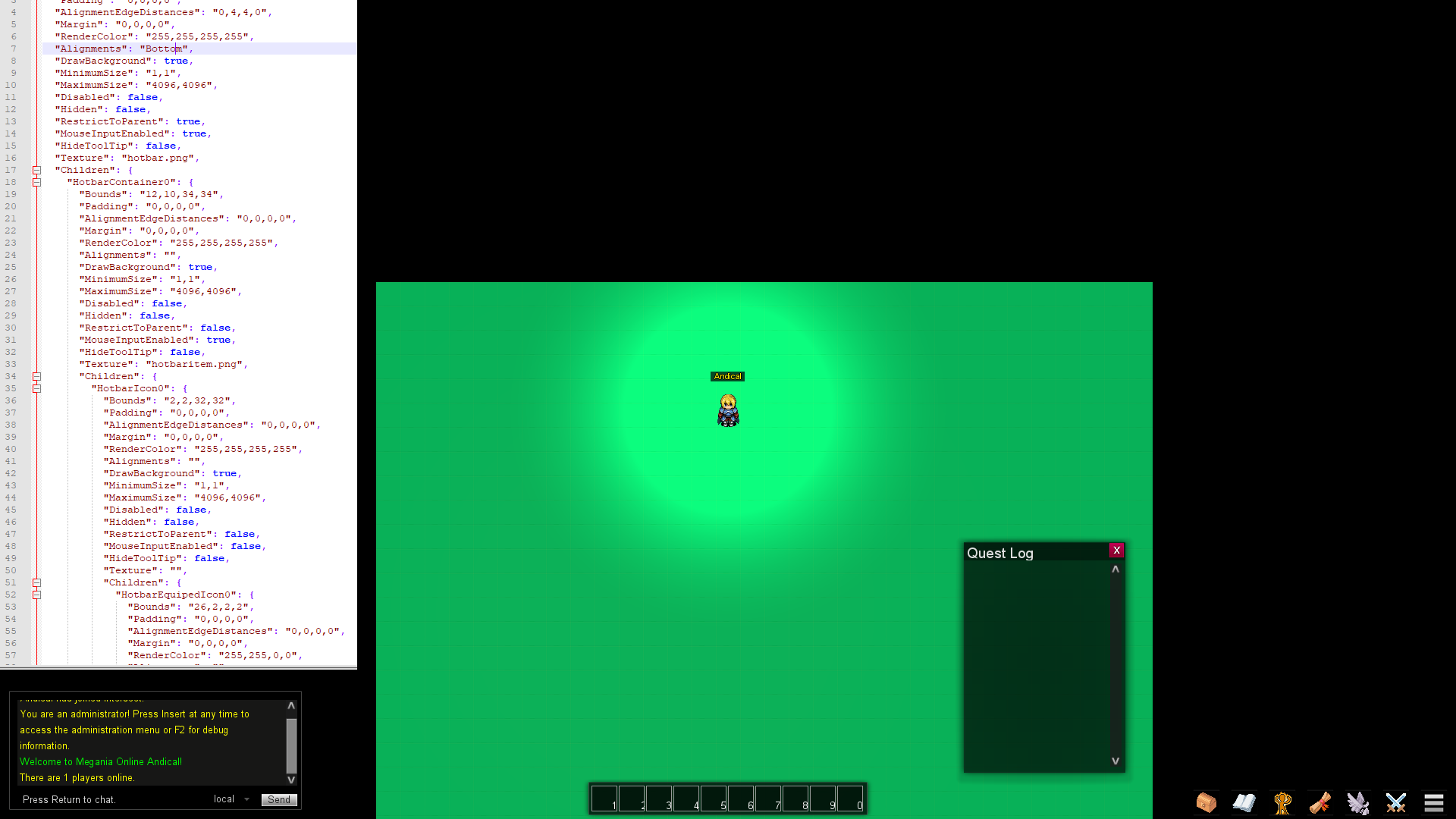
2- How do I move equipment slots individually as shown in the image? Is it in the EquipmentItem.json?
I think in the code, the part "children" moves everything together. Is there a way to move each square individually?
EquipmentItem.json
{
"Bounds": "0,0,34,34",
"Padding": "2,2,2,2",
"AlignmentEdgeDistances": "0,0,0,0",
"Margin": "0,0,0,0",
"RenderColor": "255,255,255,255",
"Alignments": "",
"DrawBackground": true,
"MinimumSize": "1,1",
"MaximumSize": "4096,4096",
"Disabled": false,
"Hidden": false,
"RestrictToParent": false,
"MouseInputEnabled": true,
"HideToolTip": false,
"Texture": "equipmentitem.png",
"Children": {
"EquipmentIcon": {
"Bounds": "1,1,32,32",
"Padding": "0,0,0,0",
"AlignmentEdgeDistances": "0,0,0,0",
"Margin": "0,0,0,0",
"RenderColor": "255,255,255,255",
"Alignments": "",
"DrawBackground": true,
"MinimumSize": "1,1",
"MaximumSize": "4096,4096",
"Disabled": false,
"Hidden": false,
"RestrictToParent": false,
"MouseInputEnabled": false,
"HideToolTip": false,
"Texture": ""
}
}
}
Thanks in advance
Link to comment
Share on other sites
8 answers to this question
Recommended Posts