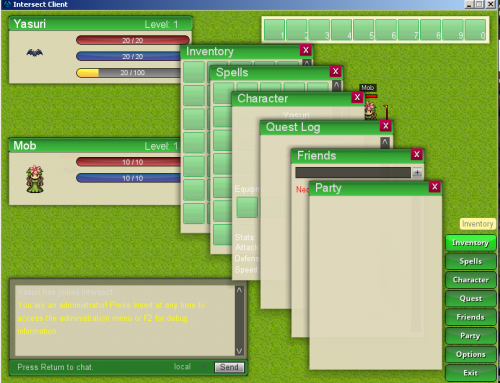-
Posts
9 -
Joined
-
Last visited
-
Days Won
1
AspiringAdventurer's Achievements
-
Need help code color " config server "
I'm use https://www.colorcodehex.com/ed550e/ and it does not give the true color
-

Hi , Sorry for the late reply !
Been busy to work and out of towns anyway . have you figured it out yet? and what exactly you need help with? send me a screenshot of the place's you want to change the colors and i'll guide you to it.
For example Admin Name Color
in Server\resources\colors.xml find <PlayerNameAdmin> argb (255,255,255,255)
A - Alpha add's transparencyR- Red
G- Green
B- Blue
Look in the colorcodehex for RGB then add the values from there. (255. x . x .x ) where X is the placeholder to put the value.
Keep me posted and i'm willing to help .
-
-
Hello to my Visitors , I'm working on 2 color Pallete Buttons including the HP,MP, EXP Bar and Soon Overhaul the UI that's compatible with intersect giving it a new touch! ofcourse that comes with the modified values of InGame.xml and MainMenu.xml as well as the Colors.xml to match and blend the labels to the New UI !
Let Me know what do you think of the color blending
-

Hello Guys , Just got Break from Work and Enjoying my Coffee , Got Few minutes to post this ! I Quickly Implemented the Buttons i made , Here's what it looks like in Action !
Party UI + HP Bars = CompletedCharacter/Entity Window = Completed
Function Buttons = Definitely Tomorrow !in-game.xml = 100% Working Including Comments !
-

-

-
-
Hello , I'm an Aspiring Adventurer and from the near future all the adventures , travels and explorations will come to life thru RPG Maker Using Intersect as much how I've experience it. portraying the life of an ordinary human and soon caught into some fantasy world like ( plot twist )
I'm not that Knowledgeable at C# but i'm trying my best to learn visiting source materials and websites alike offering knowledge for this field.








.jpg.92b27377c294c389a543a0c5a2115735.jpg)