Leaderboard
Popular Content
Showing content with the highest reputation since 08/16/2025 in all areas
-
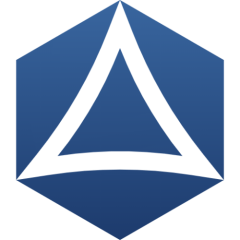
v0.8.0-beta Nightly Builds
Vio and one other reacted to
 intersectbot for a topic
v0.8.0-beta.551 (Release Notes) Downloads Linux (x64) - Full (includes the new engine binaries, and all stock assets) Linux (x64) - Upgrade (includes the new engine binaries, and the stock assets that have changed since the first nightly of the previous version) Linux (x64) - Patch (only includes the new engine binaries) MacOS (x64) - Full (includes the new engine binaries, and all stock assets) MacOS (x64) - Upgrade (includes the new engine binaries, and the stock assets that have changed since the first nightly of the previous version) MacOS (x64) - Patch (only includes the new engine binaries) Windows (x64) - Full (includes the new engine binaries, and all stock assets) Windows (x64) - Upgrade (includes the new engine binaries, and the stock assets that have changed since the first nightly of the previous version) Windows (x64) - Patch (only includes the new engine binaries) Source (.zip) Source (.tar.gz)2 points
intersectbot for a topic
v0.8.0-beta.551 (Release Notes) Downloads Linux (x64) - Full (includes the new engine binaries, and all stock assets) Linux (x64) - Upgrade (includes the new engine binaries, and the stock assets that have changed since the first nightly of the previous version) Linux (x64) - Patch (only includes the new engine binaries) MacOS (x64) - Full (includes the new engine binaries, and all stock assets) MacOS (x64) - Upgrade (includes the new engine binaries, and the stock assets that have changed since the first nightly of the previous version) MacOS (x64) - Patch (only includes the new engine binaries) Windows (x64) - Full (includes the new engine binaries, and all stock assets) Windows (x64) - Upgrade (includes the new engine binaries, and the stock assets that have changed since the first nightly of the previous version) Windows (x64) - Patch (only includes the new engine binaries) Source (.zip) Source (.tar.gz)2 points -
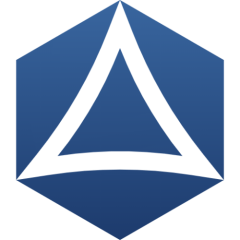
v0.8.0-beta Nightly Builds
Vio and one other reacted to
 intersectbot for a topic
v0.8.0-beta.550 (Release Notes) Downloads Linux (x64) - Full (includes the new engine binaries, and all stock assets) Linux (x64) - Upgrade (includes the new engine binaries, and the stock assets that have changed since the first nightly of the previous version) Linux (x64) - Patch (only includes the new engine binaries) MacOS (x64) - Full (includes the new engine binaries, and all stock assets) MacOS (x64) - Upgrade (includes the new engine binaries, and the stock assets that have changed since the first nightly of the previous version) MacOS (x64) - Patch (only includes the new engine binaries) Windows (x64) - Full (includes the new engine binaries, and all stock assets) Windows (x64) - Upgrade (includes the new engine binaries, and the stock assets that have changed since the first nightly of the previous version) Windows (x64) - Patch (only includes the new engine binaries) Source (.zip) Source (.tar.gz)2 points
intersectbot for a topic
v0.8.0-beta.550 (Release Notes) Downloads Linux (x64) - Full (includes the new engine binaries, and all stock assets) Linux (x64) - Upgrade (includes the new engine binaries, and the stock assets that have changed since the first nightly of the previous version) Linux (x64) - Patch (only includes the new engine binaries) MacOS (x64) - Full (includes the new engine binaries, and all stock assets) MacOS (x64) - Upgrade (includes the new engine binaries, and the stock assets that have changed since the first nightly of the previous version) MacOS (x64) - Patch (only includes the new engine binaries) Windows (x64) - Full (includes the new engine binaries, and all stock assets) Windows (x64) - Upgrade (includes the new engine binaries, and the stock assets that have changed since the first nightly of the previous version) Windows (x64) - Patch (only includes the new engine binaries) Source (.zip) Source (.tar.gz)2 points -
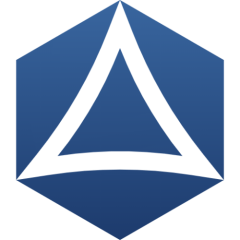
v0.8.0-beta Nightly Builds
Vio and one other reacted to
 intersectbot for a topic
v0.8.0-beta.549 (Release Notes) Downloads Linux (x64) - Full (includes the new engine binaries, and all stock assets) Linux (x64) - Upgrade (includes the new engine binaries, and the stock assets that have changed since the first nightly of the previous version) Linux (x64) - Patch (only includes the new engine binaries) MacOS (x64) - Full (includes the new engine binaries, and all stock assets) MacOS (x64) - Upgrade (includes the new engine binaries, and the stock assets that have changed since the first nightly of the previous version) MacOS (x64) - Patch (only includes the new engine binaries) Windows (x64) - Full (includes the new engine binaries, and all stock assets) Windows (x64) - Upgrade (includes the new engine binaries, and the stock assets that have changed since the first nightly of the previous version) Windows (x64) - Patch (only includes the new engine binaries) Source (.zip) Source (.tar.gz)2 points
intersectbot for a topic
v0.8.0-beta.549 (Release Notes) Downloads Linux (x64) - Full (includes the new engine binaries, and all stock assets) Linux (x64) - Upgrade (includes the new engine binaries, and the stock assets that have changed since the first nightly of the previous version) Linux (x64) - Patch (only includes the new engine binaries) MacOS (x64) - Full (includes the new engine binaries, and all stock assets) MacOS (x64) - Upgrade (includes the new engine binaries, and the stock assets that have changed since the first nightly of the previous version) MacOS (x64) - Patch (only includes the new engine binaries) Windows (x64) - Full (includes the new engine binaries, and all stock assets) Windows (x64) - Upgrade (includes the new engine binaries, and the stock assets that have changed since the first nightly of the previous version) Windows (x64) - Patch (only includes the new engine binaries) Source (.zip) Source (.tar.gz)2 points -
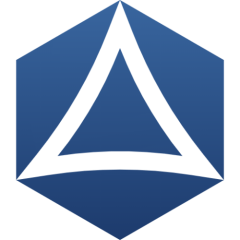
v0.8.0-beta Nightly Builds
Vio and one other reacted to
 intersectbot for a topic
v0.8.0-beta.548 (Release Notes) Downloads Linux (x64) - Full (includes the new engine binaries, and all stock assets) Linux (x64) - Upgrade (includes the new engine binaries, and the stock assets that have changed since the first nightly of the previous version) Linux (x64) - Patch (only includes the new engine binaries) MacOS (x64) - Full (includes the new engine binaries, and all stock assets) MacOS (x64) - Upgrade (includes the new engine binaries, and the stock assets that have changed since the first nightly of the previous version) MacOS (x64) - Patch (only includes the new engine binaries) Windows (x64) - Full (includes the new engine binaries, and all stock assets) Windows (x64) - Upgrade (includes the new engine binaries, and the stock assets that have changed since the first nightly of the previous version) Windows (x64) - Patch (only includes the new engine binaries) Source (.zip) Source (.tar.gz)2 points
intersectbot for a topic
v0.8.0-beta.548 (Release Notes) Downloads Linux (x64) - Full (includes the new engine binaries, and all stock assets) Linux (x64) - Upgrade (includes the new engine binaries, and the stock assets that have changed since the first nightly of the previous version) Linux (x64) - Patch (only includes the new engine binaries) MacOS (x64) - Full (includes the new engine binaries, and all stock assets) MacOS (x64) - Upgrade (includes the new engine binaries, and the stock assets that have changed since the first nightly of the previous version) MacOS (x64) - Patch (only includes the new engine binaries) Windows (x64) - Full (includes the new engine binaries, and all stock assets) Windows (x64) - Upgrade (includes the new engine binaries, and the stock assets that have changed since the first nightly of the previous version) Windows (x64) - Patch (only includes the new engine binaries) Source (.zip) Source (.tar.gz)2 points -
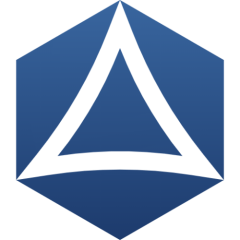
v0.8.0-beta Nightly Builds
Vio and one other reacted to
 intersectbot for a topic
v0.8.0-beta.547 (Release Notes) Downloads Linux (x64) - Full (includes the new engine binaries, and all stock assets) Linux (x64) - Upgrade (includes the new engine binaries, and the stock assets that have changed since the first nightly of the previous version) Linux (x64) - Patch (only includes the new engine binaries) MacOS (x64) - Full (includes the new engine binaries, and all stock assets) MacOS (x64) - Upgrade (includes the new engine binaries, and the stock assets that have changed since the first nightly of the previous version) MacOS (x64) - Patch (only includes the new engine binaries) Windows (x64) - Full (includes the new engine binaries, and all stock assets) Windows (x64) - Upgrade (includes the new engine binaries, and the stock assets that have changed since the first nightly of the previous version) Windows (x64) - Patch (only includes the new engine binaries) Source (.zip) Source (.tar.gz)2 points
intersectbot for a topic
v0.8.0-beta.547 (Release Notes) Downloads Linux (x64) - Full (includes the new engine binaries, and all stock assets) Linux (x64) - Upgrade (includes the new engine binaries, and the stock assets that have changed since the first nightly of the previous version) Linux (x64) - Patch (only includes the new engine binaries) MacOS (x64) - Full (includes the new engine binaries, and all stock assets) MacOS (x64) - Upgrade (includes the new engine binaries, and the stock assets that have changed since the first nightly of the previous version) MacOS (x64) - Patch (only includes the new engine binaries) Windows (x64) - Full (includes the new engine binaries, and all stock assets) Windows (x64) - Upgrade (includes the new engine binaries, and the stock assets that have changed since the first nightly of the previous version) Windows (x64) - Patch (only includes the new engine binaries) Source (.zip) Source (.tar.gz)2 points -
Sharing My Music and Sound FX - Over 2000 Tracks
Darmodi reacted to Eric Matyas for a topic
Hey Everyone, This week's new Mp3 music tracks are: "KINGDOM QUEST" (LoFi) "THE SPUNKY PRINCESS" (LoFi) "THE WINDS OF STRANGE" (LoFi) As always, they're 100% free to download and use in your projects with attribution, just like my thousands of other music tracks. You'll find them on my Fantasy 11 page...here's the link: https://soundimage.org/fantasy-11/ OGG GAME MEGA MUSIC PACK Don't forget about my Ogg Mega Music Pack that contains all of my game music in one bulk download. It's a huge time-saver...and cool way to support my efforts, too. :-) Here's a link: https://soundimage.org/ogg-game-music-mega-pack/ You can even preview all the tracks if you'd like. :-) Enjoy! #freegamebgm1 point -
Sharing My Music and Sound FX - Over 2000 Tracks
Darmodi reacted to Eric Matyas for a topic
Does anyone need some custom music created? Give me a shout! I've worked with around 100 content creators...mostly video game developers...helping them bring their visions to life. Here's a link to my Custom Work page for more info: https://soundimage.org/custom-work/ That said, this week's new free Mp3 tracks are on my City/Urban 2 page: "ON THE PROWL WITH CAPED CRUSADER CAT" (LoFi) "FUNKY STREETS" (LoFi) "JULIO’S CREW" (LoFi) https://soundimage.org/city-urban-2/ Enjoy, keep creating and please stay safe.1 point -
L.O.G - Online Salut gang, je travail sur mon projet depuis des années mais j'ai recommencé du début avec le nouveau engine! J'ai mis en ligne 2 version antérieure à celle-ci, mais voici la nouvelle version de mon jeu! En développement actif, Alpha. J'ai besoin de vos commentaires! Voici les infos et ma page Facebook à date. Join us for a limited early access to L.O.G Online! Download and register easy and quick trough the client launcher! - Old-school ORPG ⚔️ - Classes : Spiritual 🪄 (Light or Dark) / Strong 🗡️(Barbarian or Soldier) - Over 50 maps + Dungeons and Instances 🗺️ - Mobs, bosses epic drops and loot! 🧌 - Many quests already implemented! - Party - Guild - Trade - Buy - Sell 👥 - Unique mechanics for skill tree 🌳 - Craft items, weapons, gear, clothes and tools! - Skills such as woodcutting, fishing, mining, smithing, etc. 🪝⛏️ Currently supporting until level 30 🚧 Active development Download and play today! https://drive.google.com/file/d/1V7P5JkuU9FHgSkYiAECCFl2IPD9xDWIx/view?usp=drive_link1 point
-
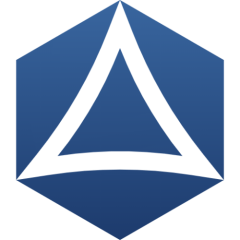
v0.8.0-beta Nightly Builds
Vio reacted to
 intersectbot for a topic
v0.8.0-beta.551 (Release Notes) Downloads Linux (x64) - Full (includes the new engine binaries, and all stock assets) Linux (x64) - Upgrade (includes the new engine binaries, and the stock assets that have changed since the first nightly of the previous version) Linux (x64) - Patch (only includes the new engine binaries) MacOS (x64) - Full (includes the new engine binaries, and all stock assets) MacOS (x64) - Upgrade (includes the new engine binaries, and the stock assets that have changed since the first nightly of the previous version) MacOS (x64) - Patch (only includes the new engine binaries) Windows (x64) - Full (includes the new engine binaries, and all stock assets) Windows (x64) - Upgrade (includes the new engine binaries, and the stock assets that have changed since the first nightly of the previous version) Windows (x64) - Patch (only includes the new engine binaries) Source (.zip) Source (.tar.gz)1 point
intersectbot for a topic
v0.8.0-beta.551 (Release Notes) Downloads Linux (x64) - Full (includes the new engine binaries, and all stock assets) Linux (x64) - Upgrade (includes the new engine binaries, and the stock assets that have changed since the first nightly of the previous version) Linux (x64) - Patch (only includes the new engine binaries) MacOS (x64) - Full (includes the new engine binaries, and all stock assets) MacOS (x64) - Upgrade (includes the new engine binaries, and the stock assets that have changed since the first nightly of the previous version) MacOS (x64) - Patch (only includes the new engine binaries) Windows (x64) - Full (includes the new engine binaries, and all stock assets) Windows (x64) - Upgrade (includes the new engine binaries, and the stock assets that have changed since the first nightly of the previous version) Windows (x64) - Patch (only includes the new engine binaries) Source (.zip) Source (.tar.gz)1 point -

Intersect Development Road Map
jmateomata reacted to jcsnider for a topic
Development Road Map Intersect is getting closer and closer to release by the day. This summer has allowed Joe and I to dedicate an unprecedented amount of time to this engine and as a result of that we are ready to provide this road map starting now during Alpha 1.5 all the way to Release. Alpha Plans (Complete!) Alpha has gone really, really, well. You all have been absolutely amazing with all the bug reports and support. We love how you keep us on track and moving along. At the time of posting we are on Alpha Version 1.5. so here is what we have planned heading into beta. Beta Plans (In Progress) Once we reach beta we will increment the version number to 2.0. Starting at Beta 2.0 we are going to fix up the remaining systems for epic games. Open Source! (Beta 0.6.2.X) Shortly after Beta 6.2 (devs) start deploying we will be open sourcing the engine! Final Release v1.0.0.0 (Steam) After we open source the engine we will work on user enhancements, bug fixes, overall stability, and eliminating performance bottlenecks. Our ultimate goal is to launch the engine on steam but we will need a project management control panel type app in order to make that viable. The engine could use a bit more polish, and we are exploring ways for people to host in strict networks without port fowarding or paying for a VPS. Right now our goal is for a smooth open source release. We will get together and make a list of goals for a Steam release soon! Everything above is subject to change but that's our hope. We hope you like our plans moving forward and we will see how well we can stick to them as time goes on. As always this thread is open for discussion, feel free to drop us a note below Check github for latest info > https://github.com/AscensionGameDev/Intersect-Engine/milestones1 point -
Sharing My Music and Sound FX - Over 2000 Tracks
Darmodi reacted to Eric Matyas for a topic
You're very welcome...I sincerely hope some of my tracks are helpful to the community! :-) Speaking of which... This week's new free Mp3 music tracks are on my Fantasy 12 page: "GRUMPY MONSTER’S NAP-TIME" (LoFi) "THE BOG OF ETERNAL STINK" (LoFi) "CONTEMPLATION IN THE CASTLE" (LoFi) https://soundimage.org/fantasy-12/ I must say, "The Bog of Eternal Stink" really works well as a LoFi track...it sounds truly stinky...blech! CUSTOM MUSIC for "Warbound" I'm in the middle of creating an entire score (around 30 tracks) for "Warbound," a strategy-based RPG. If you're interested, I've provided a link to the game on my custom music page: https://soundimage.org/custom-work/ I believe the music in it right now is temp-music (not mine) but the game looks really good. I can hardly wait to hear my tracks in it! If anyone needs help with custom music, feel free to contact me! OGG GAME MUSIC MEGA PACK - OVER 1400 TRACKS (AND GROWING) https://soundimage.gumroad.com/l/ylyre My Mega Pack contains over 1400 music tracks (and growing!) in higher-quality Ogg format. Great for video games, films, podcasts and more. This is a bundle of my genre music packs: Fantasy | Sci-Fi | Funny/Quirky/Weird | Puzzle | Chiptunes | Action | Dark / Ominous | Horror / Surreal | Misc These tracks sound almost as good as my original WAV recordings, but are much smaller in file size. Perfect for video games. Ogg tracks also loop better in game engines than Mp3 format. The Pack that Grows with You I add new music all the time, plus Gumroad allows me to send users updates so you can download my newest tracks as I release them. As always, enjoy, stay safe and keep being creative!1 point -
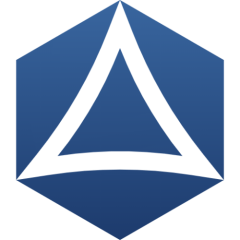
v0.8.0-beta Nightly Builds
Vio reacted to
 intersectbot for a topic
v0.8.0-beta.535 (Release Notes) Downloads Linux (x64) - Full (includes the new engine binaries, and all stock assets) Linux (x64) - Upgrade (includes the new engine binaries, and the stock assets that have changed since the first nightly of the previous version) Linux (x64) - Patch (only includes the new engine binaries) MacOS (x64) - Full (includes the new engine binaries, and all stock assets) MacOS (x64) - Upgrade (includes the new engine binaries, and the stock assets that have changed since the first nightly of the previous version) MacOS (x64) - Patch (only includes the new engine binaries) Windows (x64) - Full (includes the new engine binaries, and all stock assets) Windows (x64) - Upgrade (includes the new engine binaries, and the stock assets that have changed since the first nightly of the previous version) Windows (x64) - Patch (only includes the new engine binaries) Source (.zip) Source (.tar.gz)1 point
intersectbot for a topic
v0.8.0-beta.535 (Release Notes) Downloads Linux (x64) - Full (includes the new engine binaries, and all stock assets) Linux (x64) - Upgrade (includes the new engine binaries, and the stock assets that have changed since the first nightly of the previous version) Linux (x64) - Patch (only includes the new engine binaries) MacOS (x64) - Full (includes the new engine binaries, and all stock assets) MacOS (x64) - Upgrade (includes the new engine binaries, and the stock assets that have changed since the first nightly of the previous version) MacOS (x64) - Patch (only includes the new engine binaries) Windows (x64) - Full (includes the new engine binaries, and all stock assets) Windows (x64) - Upgrade (includes the new engine binaries, and the stock assets that have changed since the first nightly of the previous version) Windows (x64) - Patch (only includes the new engine binaries) Source (.zip) Source (.tar.gz)1 point -
Kevin's Engine Hello Ascension Community, i want to present you my Engine i work on for quite a while. This Engine is based on the Crystalshire Source Code. All Graphics in following screenshots are not mine. The Graphics will change on Release! Feature List: - Full DX8 Rendered Menu/Game - Character Selection (Multiple Chars) - Character Creation - News - Dungeons - Party - Guild - Boss Monster - Custom Events - Talent System - Stealth - Fly - Teleport Map - PVP - Matchmaking - Dungeon Finder Quests and much more DungeonBrowser (GIF Video) Sadly i cannot post more pictures for some reason, but i keep you updated with new screenshots and other features. I also repeat this Engine is called "Crystalshire" i just modify the engine with new and better systems, to make a better VB6 Engine overall! All graphics you see in the screenshots are from Crystalshire, which will get changed on release.1 point
-
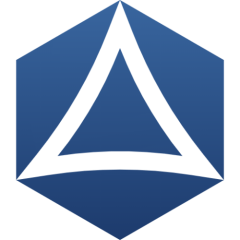
v0.8.0-beta Nightly Builds
Vio reacted to
 intersectbot for a topic
v0.8.0-beta.1 (Release Notes) Downloads Linux (x64) - Full (includes the new engine binaries, and all stock assets) Linux (x64) - Upgrade (includes the new engine binaries, and the stock assets that have changed since the first nightly of the previous version) Linux (x64) - Patch (only includes the new engine binaries) MacOS (x64) - Full (includes the new engine binaries, and all stock assets) MacOS (x64) - Upgrade (includes the new engine binaries, and the stock assets that have changed since the first nightly of the previous version) MacOS (x64) - Patch (only includes the new engine binaries) Windows (x64) - Full (includes the new engine binaries, and all stock assets) Windows (x64) - Upgrade (includes the new engine binaries, and the stock assets that have changed since the first nightly of the previous version) Windows (x64) - Patch (only includes the new engine binaries) Source (.zip) Source (.tar.gz)1 point
intersectbot for a topic
v0.8.0-beta.1 (Release Notes) Downloads Linux (x64) - Full (includes the new engine binaries, and all stock assets) Linux (x64) - Upgrade (includes the new engine binaries, and the stock assets that have changed since the first nightly of the previous version) Linux (x64) - Patch (only includes the new engine binaries) MacOS (x64) - Full (includes the new engine binaries, and all stock assets) MacOS (x64) - Upgrade (includes the new engine binaries, and the stock assets that have changed since the first nightly of the previous version) MacOS (x64) - Patch (only includes the new engine binaries) Windows (x64) - Full (includes the new engine binaries, and all stock assets) Windows (x64) - Upgrade (includes the new engine binaries, and the stock assets that have changed since the first nightly of the previous version) Windows (x64) - Patch (only includes the new engine binaries) Source (.zip) Source (.tar.gz)1 point -
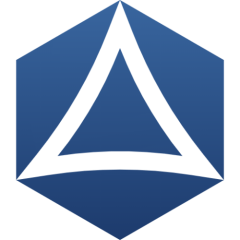
v0.8.0-beta Nightly Builds
Vio reacted to
 intersectbot for a topic
v0.8.0-beta.134 (Release Notes) Downloads Linux (x64) - Full (includes the new engine binaries, and all stock assets) Linux (x64) - Upgrade (includes the new engine binaries, and the stock assets that have changed since the first nightly of the previous version) Linux (x64) - Patch (only includes the new engine binaries) MacOS (x64) - Full (includes the new engine binaries, and all stock assets) MacOS (x64) - Upgrade (includes the new engine binaries, and the stock assets that have changed since the first nightly of the previous version) MacOS (x64) - Patch (only includes the new engine binaries) Windows (x64) - Full (includes the new engine binaries, and all stock assets) Windows (x64) - Upgrade (includes the new engine binaries, and the stock assets that have changed since the first nightly of the previous version) Windows (x64) - Patch (only includes the new engine binaries) Source (.zip) Source (.tar.gz)1 point
intersectbot for a topic
v0.8.0-beta.134 (Release Notes) Downloads Linux (x64) - Full (includes the new engine binaries, and all stock assets) Linux (x64) - Upgrade (includes the new engine binaries, and the stock assets that have changed since the first nightly of the previous version) Linux (x64) - Patch (only includes the new engine binaries) MacOS (x64) - Full (includes the new engine binaries, and all stock assets) MacOS (x64) - Upgrade (includes the new engine binaries, and the stock assets that have changed since the first nightly of the previous version) MacOS (x64) - Patch (only includes the new engine binaries) Windows (x64) - Full (includes the new engine binaries, and all stock assets) Windows (x64) - Upgrade (includes the new engine binaries, and the stock assets that have changed since the first nightly of the previous version) Windows (x64) - Patch (only includes the new engine binaries) Source (.zip) Source (.tar.gz)1 point -

Count as high as you can while staff are sleeping!!!
Ainz Ooal Gown reacted to Damian666 for a topic
00000000000000000 points





