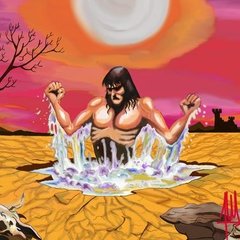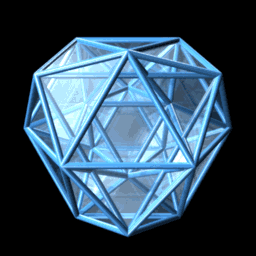Search the Community
Showing results for tags 'sprites'.
-
Hi, I saw this option in the config file of the server: <AnimatedSprites></AnimatedSprites> I have searched over the forum and found nothing about it, and the documentation doesn't say anything about this https://www.freemmorpgmaker.com/docs/en/Game_Design/Advanced_Configuration/ServerConfig.html. Do someone know what is this option for? Thanks.
-
First question: Can I create more movements for the sprite? I'd like to create attack blocking and one more walking animations for my project, is that possible? Second question: Can I disable the mouse attack? I'd like to combat and interactions to be used only in the keyboard. (Not just to change the hotkeys, but actually turning it unavailable) Thank you.
- 3 replies
-
- sprites
- intersect engine
-
(and 1 more)
Tagged with:
-
Hey guys -- I have occasionally been asked if I could share the dinosaur models I've created for A4C, and I'm only happy to. Thought I'd just post a thread. Here are some sprites for anyone looking to add some prehistoric NPCs: Enjoy!
-
Hello there, everyone! I used to be user of a Eclipse forums and before that, I used to use the Xtremeworlds engine. It's been many years since that, thought. A week ago I wanted to check out, how is the Eclipse holding on and oh boy, did it change! It did impress me, how good the new engine is now. Anyway, without a further gibberish I would like to show what I did in a few days. Still not sure what the engine can do, do I have full freedom of things (like creating pets and mounts) or is the coding part still closed of. Gotta look into that later. I'd love to make a small community mmo, but I still gotta learn what I can and cannot do. I'm pixel artist and I do love some colours, if you haven't noticed. The style is kept as simple as possible, so I can work on this when I have free time. Most of the inspiration is from the Paper Mario series. I also love visuals, so keep in mind that every item should be seen as paperdolls too. Oh and the items have gender variants, of course. Pardon my english, it isn't my native language and I didn't really pay attention on school, which I do regret now.
-
I'm posting links to help people build sprites. I'll put some paperdoll ones up soon, as this was the most requested thing on the old site. i will keep adding to this list https://www.youtube.com/watch?v=bCoUShL56S0 https://www.youtube.com/watch?v=CFMnAujx_o8
-
Is there a way to include RPG Make Sprites or are there any tutorials/templates to transform them?
-
So as the title says, how does one paperdoll? I've looked up some information about it; however, they won't work for this engine. So I'm confused on how I would go about implementing a paperdoll system into my game. If someone would be willing to explain how to paperdoll some sprites I would be very grateful.
-
I've got some GFX I made a couple years ago that I'd love to give to the community to use. They fit well together in my opinion - I will add the tile set when I have it cleaned up a little more so it's a bit easier to use. Feel free to do as you wish with these GFX. GUI Components [Full download of GUI: ButtonsAndBars_GUI.zip] Experience Bar (Health Bar and Energy Bar included) GUI Buttons Idle, Mouse-Over, Clicked The .zip contains more buttons such as 'Profile, Options, etc. Also included are .psd files. Sprites Brown Hair (Easy to recolour) Blonde Mohawk (Easy to recolour) Items Small Set Singles NPC Sprites Small Bushel Light Bushel Dark(er) Bushel Ghast Tileset (Water may be a little off) Below is just a small mockup I made before all the gfx above were done as you see them now. The bush is what I used as a temporary treetop. First pass on the tile set looked like this: (I call it "Hate Thy Retina") And this was the second pass after some feed back on the, erm, saturation:
-
Is there any way to import personal sprites in the editor? I've already checked on the forum but did not find anything about this.
-
If anyone wants to make an online zelda game as i did in the past here are some sprites i made based on the minish cap graphics(these are free for anyone to use): I know these are few sprites, but you got all minish cap's sprites all over internet, i just post the ones i made for my project. PD: I may start working on more general graphics for the community