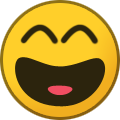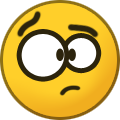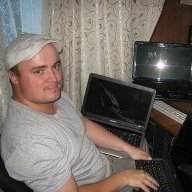Search the Community
Showing results for tags '3d'.
-
Repository Link: https://gitlab.com/oddly-doddly/salem-gdk/ Discord Link, (we're community development drive): https://discordapp.com/invite/0wtBMrHuLTjsfsoH For the past 4 months I have been working on a library for developing games and game engines. I am writing this engine to develop my upcoming game project, OddlyDoddly's The InBetween. The system is very simple to how many already existing game engines work, and even though it is very young, it is becoming a very powerful tool. Salem GDK is written with raw OpenGL in C++. It uses GLFW for window and input management. Here are some features i've currently finished developing: Basic TCP Network, soon will be rewritten as a modular network supporting both TCP and UDP protocols. Will also have match making servers. GUI ENGINE with capabilities of scripting user interfaces through JSON files. An example json script and its output { "interface": { "fonts": [ { "id": "arial", "source": "./resource/fonts/arial.ttf" } ], "objects": [ { "type": "image", "id": "img_sanic", "textures": [ { "id": "source", "texture": "./resource/gui/images/sanic.png" } ], "text": "Exit", "position": { "x": -1.0, "y": -1.0 }, "size": { "width": 0.4, "height": 0.6 }, "shader": "ui" }, { "type": "button", "id": "btn_exit", "textures": [ { "id": "inactive", "texture": "./resource/gui/buttons/btn_exit_inactive.png" }, { "id": "hover", "texture": "./resource/gui/buttons/btn_exit_hover.png" }, { "id": "click", "texture": "./resource/gui/buttons/btn_exit_click.png" } ], "text": "Exit", "position": { "x": 0.0, "y": 0.3 }, "size": { "width": 0.4, "height": 0.2 }, "attributes": { "anchor": "left", "text-align": "center" }, "shader": "ui" }, { "type": "textbox", "id": "txt_username", "textures": [ { "id": "inactive", "texture": "./resource/gui/textboxes/textbox_inactive.png" }, { "id": "focus", "texture": "./resource/gui/textboxes/textbox_focus.png" } ], "size": { "width": 0.4, "height": 0.05 }, "position": { "x": 0.0, "y": 0.1 }, "attributes": { "font": "arial", "text-align": "left", "anchor": "center", "place-holder": "Email/Username", "font-size": 0.5, "font-color": "#ffffff" } }, { "type": "textbox", "id": "txt_password", "textures": [ { "id": "inactive", "texture": "./resource/gui/textboxes/textbox_inactive.png" }, { "id": "focus", "texture": "./resource/gui/textboxes/textbox_focus.png" } ], "size": { "width": 0.4, "height": 0.05 }, "position": { "x": 0.0, "y": 0.0 }, "attributes": { "font": "arial", "text-align": "left", "anchor": "center", "place-holder": "Password", "font-size": 0.5, "font-color": "#ffffff", "is-password": true } } ] } } Output Render: All ui objects are interactable and can be grabbed through the gameview's ui engine auto myControl = getView()->ui()->getControl("txt_username"); returns a pinter to the textbox username myControl->value(); Will even get the value of what is in the textbox. Events can be bound to ui buttons through lambda functions. If i want to link an event to btn_exit that prints out the value of email and username to the debug console I can do so like this: // Load GUI loadGui("./resource/gui/views/MainMenu.json"); auto btnExit = gui().findUiControlById<Salem::Graphics::Controls::uiButton>("btn_exit"); auto txtUsername = gui().findUiControlById<Salem::Graphics::Controls::uiTextBox>("txt_username"); auto txtPassword = gui().findUiControlById<Salem::Graphics::Controls::uiTextBox>("txt_password"); btnExit->on_click = []() { std::string username = GAMELOOP_PTR->GetView()->gui().findUiControlById<Salem::Graphics::Controls::uiTextBox>("txt_username")->value(); std::string password = GAMELOOP_PTR->GetView()->gui().findUiControlById<Salem::Graphics::Controls::uiTextBox>("txt_password")->value(); std::cout << "Login: {" << username.c_str() << " : " << password.c_str() << "}" << std::endl; }; Here is an example of a gameview, basically a scene in your game: // // Created by ddodds on 10/24/17. // #ifndef TEST_CLIENT_MAINMENUVIEW_HPP #define TEST_CLIENT_MAINMENUVIEW_HPP #include "system/GameLoop.hpp" #include "system/interface/GameView.hpp" #include "views/controllers/MainMenuController.hpp" #include "behaviours/TestBehaviour.hpp" #include "physics/PhysicsTypes.hpp" #include "physics/types/Transform.hpp" #include <graphics/objects/Model.hpp> #include "graphics/controls/uiButton.hpp" #include "graphics/controls/uiTextBox.hpp" extern Salem::System::GameLoop *GAMELOOP_PTR; namespace TestClient::Views { class MainMenuView : public Salem::System::Interface::GameView { public: explicit MainMenuView(Controllers::MainMenuController &p_view_controller) : GameView(p_view_controller) {} void Initialize() override { // Load GUI loadGui("./resource/gui/views/MainMenu.json"); // Create and bind a Camera Salem::Physics::Types::Transform camera_transform( Salem::Physics::Vector3(0.0f, 0.0f, 0.0f), Salem::Physics::Quaternion(), Salem::Physics::Vector3(1.0f, 1.0f, 1.0f)); GameView::camera(new Salem::Graphics::Objects::Camera(camera_transform, 45.0f, GAMELOOP_PTR->vp_width(), GAMELOOP_PTR->vp_height(), 0.0f, 100.0f)); auto btnExit = gui().findUiControlById<Salem::Graphics::Controls::uiButton>("btn_exit"); auto txtUsername = gui().findUiControlById<Salem::Graphics::Controls::uiTextBox>("txt_username"); auto txtPassword = gui().findUiControlById<Salem::Graphics::Controls::uiTextBox>("txt_password"); btnExit->on_click = []() { std::string username = GAMELOOP_PTR->GetView()->gui().findUiControlById<Salem::Graphics::Controls::uiTextBox>("txt_username")->value(); std::string password = GAMELOOP_PTR->GetView()->gui().findUiControlById<Salem::Graphics::Controls::uiTextBox>("txt_password")->value(); std::cout << "Login: {" << username.c_str() << " : " << password.c_str() << "}" << std::endl; }; Salem::Physics::Types::Transform transform( Salem::Physics::Vector3(0.0f, 0.0f, 0.0f), Salem::Physics::Quaternion(), Salem::Physics::Vector3(1.0f, 1.0f, 1.0f) ); // Game Objects do not get initalized until you add them to a view now. Salem::Graphics::Objects::Model* model = new Salem::Graphics::Objects::Model(transform, "./resource/models/nanosuit/nanosuit.obj"); // Mono Behaviour Initialize Functions get called during the game object's initialization model->AddBehaviour(new Behaviours::TestBehaviour(model->transform())); // Append GameObject to the view addGameObject(model); } void Update() override { // Some Update Logic GameView::Update(); } }; } #endif //TEST_CLIENT_MAINMENUVIEW_HPP And a script to start a scene: The main function of the game itself: We create a game loop, and instruct it to load our Main Menu View, which is defined above. // // Created by ddodds on 10/21/17. // #include <iostream> #include <boost/asio.hpp> #include <views/controllers/MainMenuController.hpp> #include "system/GameLoop.hpp" #include "views/MainMenuView.hpp" #include "views/controllers/MainMenuController.hpp" int main(int argc, char *argv[]) { TestClient::Controllers::MainMenuController mainMenuController; auto mainMenuViewPtr = std::make_unique<TestClient::Views::MainMenuView>(mainMenuController); Salem::System::GameLoop gameLoop; gameLoop.LoadView(std::move(mainMenuViewPtr)); gameLoop.Run(); return 0; } And of course, a game controller to handle user input: // // Created by ddodds on 1/22/18. // #ifndef TEST_CLIENT_MAINMENUCONTROLLER_HPP #define TEST_CLIENT_MAINMENUCONTROLLER_HPP #include <system/interface/ViewController.hpp> #include <physics/PhysicsTypes.hpp> #include "system/GameLoop.hpp" extern Salem::System::GameLoop *GAMELOOP_PTR; namespace TestClient::Controllers { class MainMenuController : public Salem::System::Interface::ViewController { public: void on_keypress(GLFWwindow *window, int key, int scancode, int action, int mods) override { if(key == GLFW_KEY_W) { Salem::Physics::Vector3 move_transform(0.0f, 0.0f, 1.0f); GAMELOOP_PTR->GetView()->camera()->transform().Translate(move_transform); } if(key == GLFW_KEY_S) { Salem::Physics::Vector3 move_transform(0.0f, 0.0f, -1.0f); GAMELOOP_PTR->GetView()->camera()->transform().Translate(move_transform); } if(key == GLFW_KEY_A) { Salem::Physics::Vector3 move_transform(1.0f, 0.0f, 0.0f); GAMELOOP_PTR->GetView()->camera()->transform().Translate( move_transform); } if(key == GLFW_KEY_D) { Salem::Physics::Vector3 move_transform(-1.0f, 0.0f, 0.0f); GAMELOOP_PTR->GetView()->camera()->transform().Translate(move_transform); } } void on_cursor_move(GLFWwindow *p_window, double p_xpos, double p_ypos) override { double x_offset = p_xpos - m_last_x; double y_offset = p_ypos - m_last_y; GAMELOOP_PTR->GetView()->camera()->transform().Rotate(0.05f*x_offset, Salem::Physics::Vector3(0.0f, 1.0f, 0.0f)); GAMELOOP_PTR->GetView()->camera()->transform().Rotate(0.05f*y_offset, Salem::Physics::Vector3(1.0f, 0.0f, 0.0f)); m_last_x = p_xpos; m_last_y = p_ypos; }; private: double m_last_x, m_last_y = 0; }; } #endif //TEST_CLIENT_MAINMENUCONTROLLER_HPP The library supports camera views and transforms: (for this test i just converted all 2d interface objects into 3d world objects.) Of course, 3D model loading at its very basics.... Game Object behaviours. You can bind as many scripted behaviours as you'd like to a game object, and the system runs them when necessary: If you've ever used unity, they are very similar to MonoBehaviours, but these are not scripted or injected, they get baked into the final application compilation. Also support GLSL shader language Coming up in the project's todo; Audio Engine (being developed by a Salem-GDK community member) Animation Engine (will be developed by me) UDP Network (developed by me) Witchcraft Engine;World (engine used to generate 3D worlds and maps for SalemGDK, in development next, by me) More screenshots to come.
-
About me: I'm Kajamaz, the creator of Everember Online (made with old eclipse origin engine) and now EverEmber Reborn. About the game: EverEmber Reborn is in a new genre of games of its own. Although it can be categorized as a Hardcore Openworld MMOARPG, it doesn't follow the standards of the genre. Cut right to the chase and have fun, no more grinding, linear questing, and playing MMO's like single player games with people around you. Truly experience an MMO as what it should be, a player interaction driven game with actual attachment to your character with a deeply immersive experience. You are free to travel, explore, fight, meet new people, progress through the ranks, and eventually conquer Ember Castle for yourself. With a vivid player based economy that thrives on player made items with a in game crafting system and a hardcore dangerous world to traverse, interaction between players is vital. The goal of this game is to recreate a emotional connection with your character, with hardcore death experiences, human interaction, and skill based combat. Players are free to role-play, form teams, and add each other to their groups. Friends can add each other to each others parties, and travel in safety across the large world of EverEmber or step into the darkest realms of danger exploring dragons pasture or the reapers cavern. PVP is rich, with plenty of options between melee weaponry, potions, ranged weapons, and armor. Guilds will keep the player base together, forming guilds, partnerships and guild wars for Ember Castle. A lack of class constraints creates a truly unique game play experience, which enables for players to freely change between individualized play styles at any moment! First Reveal Video: Screenshots: Hope to see you in EverEmber! Concept art link : https://imgur.com/a/BHQVz If you wish to participate in the games development, test, or eventually play it upon release, feel free to visit our website below! Website: http://www.everember.com/
-
Perhaps the most successful engine from the line of engines made in OGRE. He is one of the first who has implemented the support of all possible controllers, AR. Built-in physics and most importantly there is no programming, it's all visual. On this engine, I created games with VR for smartboxes. I made a program that is sold in an online store. The engine is developing. Not so long ago there was an update. We are waiting for the next. The engine is developed by a French studio. They are more focused on the technological side. Management of robots and the like. Society is engaged in AR / it is here very fast and convenient http://www.openspace3d.com
-
- openspace3d
- 3d
-
(and 1 more)
Tagged with:
-
My custom 3D model of a rifle, still need to add some detailing such as a safety and a few more grooves maybe. Let me know if you like it or not in a reply
-
Let me know what you guys think of my first 3d model.
-
I am both proud and horrified of what I created. I am however, not a shamed... not ashamed to say, we need to cut the shit with Paint3D. No single living entity should ever control such a dangerous power like Paint3D.
-
Here are some Models that I have created and Textured for our Post-apocalyptic game which is just getting started. - Give me Good points and bad points, looking to +UP my work. - For those wondering, the Dev Team is called High Rise Games. - You can check out our Face Book and give us support if you'd like <3 https://www.facebook.com/HighRiseGames/