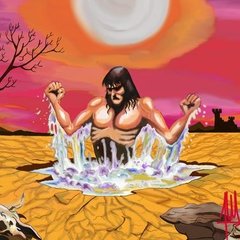Search the Community
Showing results for tags 'quests'.
-
Step-by-Step Quest Creation in Intersect Date Modified: 6/27/2017 Engine Used: Intersect 3.1 The following guide will show steps to create a quest which will allow the game developer to take advantage of all the great features Intersect has built in. After reading this guide, the developer should have a good grasp of the ways by which the quest system is set up. The guide uses Intersect 3.1. Pre-req: You should have some basic familiarity with the Intersect Engine, how to access the Quest Editor and the Events system. You should know the basics of the Event editor commands hierarchy system. You should understand the basics of the Animation editor if you want to add the "!" and "?" symbols above the head of your quest-giver in the Optional Precursor. Requirements: You should download Intersect 3.1. You should have some sprites to use for your quest-giver event, as well as some monsters set up in the NPC editor. Basic stuff! Precursor (Optional): For this guide, we will be using quest animations specific to the point in the quest which the player has reached (The "!" and "?" symbols above the NPC's head). Step 1: Figure out what you want the quest to do. Step 2: Let's create the quest itself! Step 3: For this part, we'll need to create an event (an NPC) who will both give the quest and act as a return point for when it is completed. So I hope this winds up being a help to some folks who are trying to get to know the Quest Editor system a little better. Rest assured I'll try to keep tabs on this thread and improve/add to this as necessary. That in mind, I may have forgotten some things, so if you find an error, etc., let me know! Thanks and happy questing!
- 15 replies
-
- quests
- quest editor
-
(and 5 more)
Tagged with:
-
Introduction For a while now I've had some ideas for an Ancient Roman themed MMO with a dynamic, Bethesda style storyline. Now that Intersect has grown more stable and the event editor works properly for the most part, I've decided to start the project myself using the engine. Roma Gloriana is a WIP online RPG set during the Roman Republic's transition to an empire. The world is an approximately 1:4 scale replica of Ancient Rome and the surrounding frontier. Each of the blue grids below represents a 32x24 map in Intersect. Story You are a gladiator, sold into slavery under the wealthy politician and general Pompey. When by chance the marauding Julius Caesar arrives at your camp with his legion in search of men, you are faced with the decision to either join him on his quest to take over Rome, or remain loyal to your captors and save your home from dictatorship. After taking part in a slave uprising, players will be introduced to a war-torn Rome with three factions vying for power and men. These are: Caesar and the Populares - want to transform Rome into a military dictatorship with Caesar in control Pompey and the Optimates - want to retain the power of the Senate and put a stop to the usurper Julius Caesar Vercingetorix and the Gauls - want to massacre everyone and pillage Rome After deciding who to side with, players can embark on the main story, a series of quests where they must win the support of the five sub-factions of Rome: the patricians, plebians, senate, army and gods. While the quests are the same regardless of who you side with, the objectives will be different. For example, a quest for the populares may have you fight in a large-scale battle on one side, while the same quest for the optimates might have you fight on the other side. In addition to the main story will be close to a hundred side quests to be completed alone or with friends, and hopefully activities such as gladiator dueling and chariot racing. So what? This is still in an early planning stage. Right now I'm working on the story/characters and developing the map. Most of the custom sprites and tiles I've been working on are finished at this point. No estimated release time, I just wanted to throw the idea for my project out there and see what people think. I will keep this post updated over time as I make more progress. My ultimate goal here is somewhat of a New Vegas-esque experience with a branched story and narrative fail-safes. I want you to be able to do quests for Caesar the whole game and then at the last minute decide to assassinate him and conspire with barbarians to sack Rome. As far as I know everything I have planned is possible with lots and lots of switches. Misc stuff a small percentage of the items and armor I've been working on (everything has paperdolls) a handful of custom sprites and edits
-
PVE Arena Using Events and Quest System Posted: 31/01/2018 Written during Beta 4.7 First of all sorry for my English, I know it's not the best but I think you can understand me. I was testing functionalities of the engine and its potential and I managed to create a PVE Arena so I decided to share this here. You talk to a NPC and he gives you the quest to enter the Arena. If you already had the quest taken he asks you if you want to enter. Then you're teleported to the arena. Only one player is allowed to be in the arena at the same time. There are 3 possibilites to exit the arena: 1. Be killed 2. Kill the monster 3.Run out of time(so you can't stay forever and block other player's entrances). Uses events and the quest system. When the monster is killed the task is finished and therefore you can run an event and do anything. There are two known bugs because of the limitations of the event system (or maybe my own limitations, if anybody knows how to fix them without editing source code just say it): Video: The player in the left had already entered the arena before (that's why you see the quest in the quest log is already yellow). The player in the right hadn't. You can see that no player is able to enter the arena if there's already someone in and the 3 ways to exit the arena (die, kill the monster or run out of time). When monster is killed the player gets out of the arena and can enter the reward room. Tutorial: For this tutorial I have two separate maps. The first one is the Lobby and the second one is the Arena itself. First of all we're going to use the following: A Player Switch called "Player in Arena", a Global Switch called "Arena", initially False (will be True if a player is in the arena), and a Global Variable called "Arena Timer". This last one variable doesn't need to be a Global Variable and can be a Player Variable instead but if its Global it could be used for letting other players know how long they will have to wait. Now let's go to make the Quest for this: Follow the image: Green is for optional, Red is for mandatory, Yellow is for anotations. As you can see you can't quit the quest because if some player quitted the quest while inside the arena, then he wouldn't be able to exit by killing the monster (he would still exit the arena when the time goes down so you can actually mark the option but it would be extrange). Then you have to choose the task of killing the monster you want to be in the arena. Then, on task completion event you have to warp the player outside of the arena and set the "Player in Arena" and "Arena" switches to false so other players can enter the arena. Then you can choose to finish or not the quest and reward the player. Now let's go to the Lobby and create the NPC that will teleport you to the arena: Everything is explained in the image "Arena False" and "Arena True" condition list are only formed by "Global Switch Arena is False" and "Global Switch Arena is True".The second page of the event is what will appear when there's a player inside the arena. Note that in this example I've done it this way, with a NPC, but it could be done in a lot of different ways. Last but not least, you might be asking why is the Player Switch "Player in Arena" for. This switch is used now! This is used for when a player dies in the arena, the arena gets reset so other players can enter. Create a Common Event and follow the image: In my case now I have a NPC called "Guard" that after you've completed the quests lets you pass to the rewards room, but you can make it different. The best thing, if the quest can be repeated, is to give the reward at the event that is called on task finished. You can do almost anything you want to! That's the power of Intersect. Your PVE Arena should by ready by now! Let me know If I missed something, if you have any problem/suggestion or if you know how to fix any of the bugs I mentioned above! Thank you!
-
Okie dokie so I have yet another question. I am working on quests for my game and have ran into some issues. (Note I would provide screenshots; however, this problem isn't shown in the screen/player view itself.) So the simple problem is "QUEST NO WORK". The detailed problem is that I have tried running a quest, where the player starts the game and has to talk to the event that's in front of them. I have tried running the event in a number of ways, including running a variable to detect what quest "bracket" the player is in, completing that task of the quest (the only task of the quest), (insert the task sentence again) and then ending the quest, finally I have also tried running it so when the event detects the quest task, it rewards the player the quest reward and then ends the quest. All of this to no avail either.
-
I need help by you! How do i set up quests? I only need to know how to do one, so i can make a tree of quests <3