Hello, I was wondering if there is any camera z axis zooming planned to be implemented. For instance: Scroll wheel to zoom in to an origin point. ((The player character))
Or another example, in the editor being able to set the game's default camera height when playing in the client, for clarity with non-chibi sprites and tilesets.
It would be very useful for high resolution situations. Currently turning up the resolution simply reveals more, and more of the map. Rather than scaling camera height, or lowering fov as the resolution goes up. The problem I'm seeing is that it can likely become difficult to see in high tier scenarios like Ultra Wide, and 4k monitors as the situation currently stands.
Additionally it would allow for more graphical variety from project to project, aiding in branding for developers to set themselves apart. A simple feature like this would not only help the resolution issues I mentioned above, but also distinguishing games made on Intersect from games developed on more mainstream platforms- such as RPG Maker.
The images I'm linking are an example of the visual clarity a camera zooming function could add for the client.
Standard Camera:
Zoomed in to look at those sweet sweet paperdolls:
Question
Lcron55
Hello, I was wondering if there is any camera z axis zooming planned to be implemented. For instance: Scroll wheel to zoom in to an origin point. ((The player character))
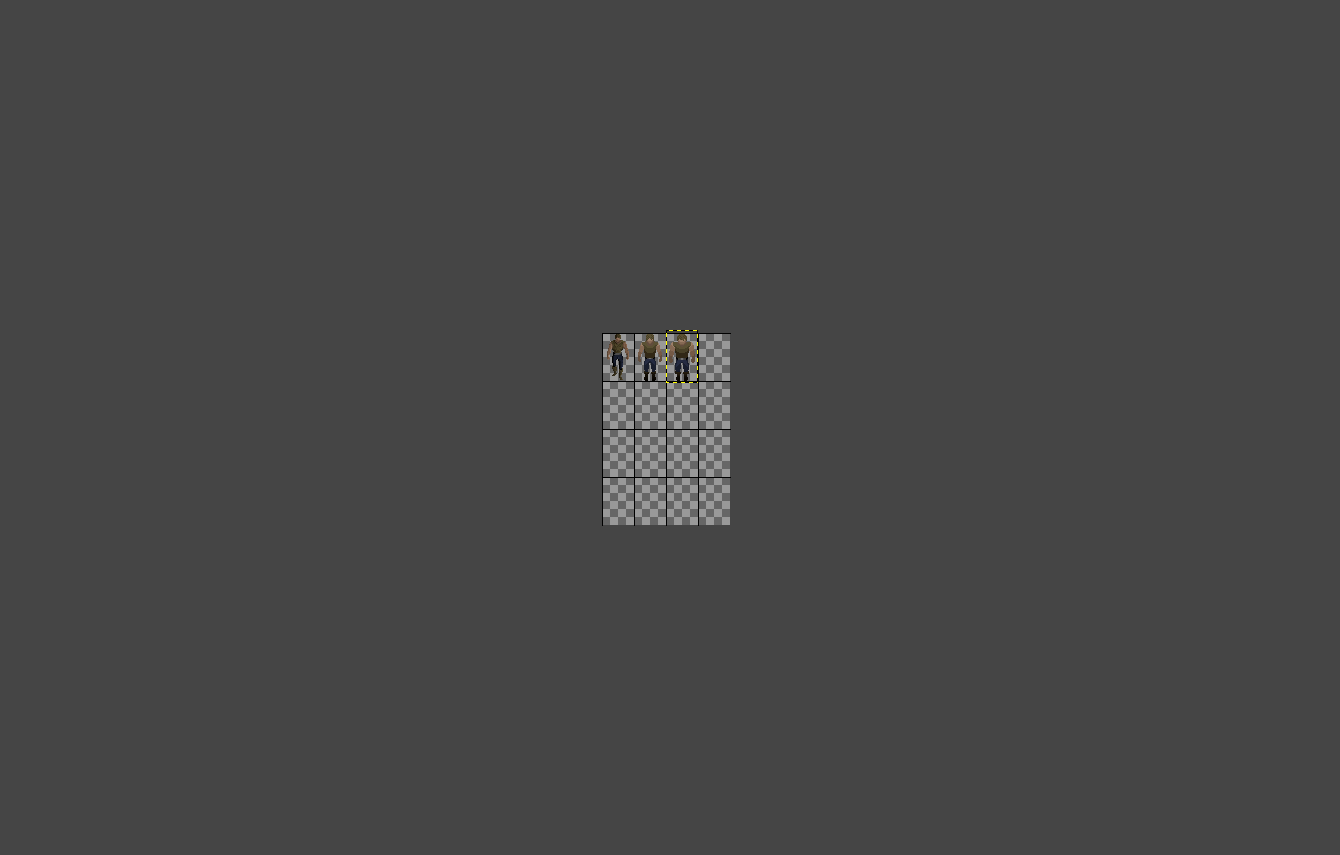
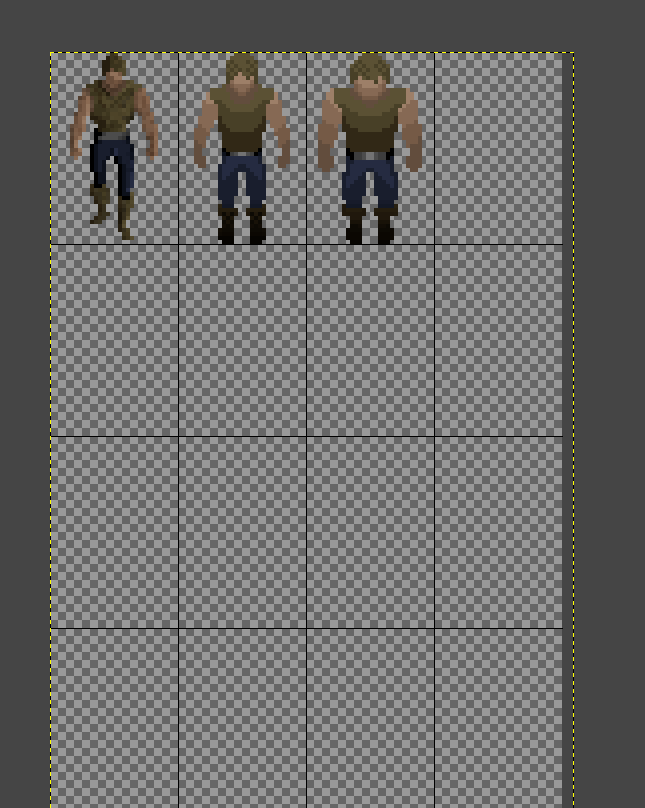
Or another example, in the editor being able to set the game's default camera height when playing in the client, for clarity with non-chibi sprites and tilesets.
It would be very useful for high resolution situations. Currently turning up the resolution simply reveals more, and more of the map. Rather than scaling camera height, or lowering fov as the resolution goes up. The problem I'm seeing is that it can likely become difficult to see in high tier scenarios like Ultra Wide, and 4k monitors as the situation currently stands.
Additionally it would allow for more graphical variety from project to project, aiding in branding for developers to set themselves apart. A simple feature like this would not only help the resolution issues I mentioned above, but also distinguishing games made on Intersect from games developed on more mainstream platforms- such as RPG Maker.
The images I'm linking are an example of the visual clarity a camera zooming function could add for the client.
Standard Camera:
Zoomed in to look at those sweet sweet paperdolls:
Link to comment
Share on other sites
3 answers to this question
Recommended Posts