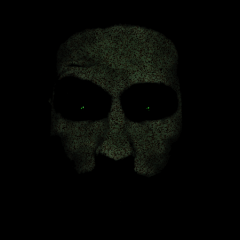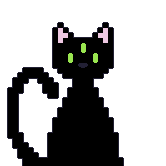All Activity
- Yesterday
-
Sharing My Music and Sound FX - Over 2000 Tracks
Eric Matyas replied to Eric Matyas's topic in Resources
Hey everyone, I had to take some time off for family matters, but I'm back to creating new music to share with you. So this week we have... On my Horror 2 page: "NIGHT STALKER 3" https://soundimage.org/horror-2/ On my Puzzle Music 8 page: "ANCIENT MAGIC" https://soundimage.org/puzzle-music-8/ And on my Sci-Fi 14 page: "OFF-WORLD DESOLATION" https://soundimage.org/sci-fi-14/ As always, they're 100% free to use in your projects in Mp3 format, just like my thousands of other music tracks. Btw, it's great to see that people are utilizing my Ogg Music packs...I'm so glad they're helpful! Here are links to them: https://soundimage.org/ogg-game-music-mega-pack/ https://soundimage.org/ogg-music-packs-2/ Enjoy, stay safe and keep creating! :-) -

Count as high as you can while staff are sleeping!!!
AisenArvalis replied to Giligis's topic in Forum Games
4 - Last week
-
 hbo123 reacted to a post in a topic:
[VB6] Kevin's Engine - 2D MMORPG
hbo123 reacted to a post in a topic:
[VB6] Kevin's Engine - 2D MMORPG
-
hbo123 joined the community
-
Shraundio joined the community
-

Count as high as you can while staff are sleeping!!!
Ainz Ooal Gown replied to Giligis's topic in Forum Games
-

Count as high as you can while staff are sleeping!!!
Zeonyte replied to Giligis's topic in Forum Games
2 -
 Zeonyte reacted to a post in a topic:
v0.8.0-beta Nightly Builds
Zeonyte reacted to a post in a topic:
v0.8.0-beta Nightly Builds
-
 Zeonyte reacted to a post in a topic:
v0.8.0-beta Nightly Builds
Zeonyte reacted to a post in a topic:
v0.8.0-beta Nightly Builds
-
 Zeonyte reacted to a post in a topic:
v0.8.0-beta Nightly Builds
Zeonyte reacted to a post in a topic:
v0.8.0-beta Nightly Builds
-
 Zeonyte reacted to a post in a topic:
v0.8.0-beta Nightly Builds
Zeonyte reacted to a post in a topic:
v0.8.0-beta Nightly Builds
-
 Zeonyte reacted to a post in a topic:
v0.8.0-beta Nightly Builds
Zeonyte reacted to a post in a topic:
v0.8.0-beta Nightly Builds
-

VXA-OS - Create your MMO with RPG Maker
Valentine replied to Valentine's topic in Other Game Engines
No. -
Всем доброго времени суток устал уже бороться как сделать чтобы отображалась кириллица в движке. Я никак не могу разобраться с этими xnb шрифтами .
-
А как сделать чтобы движок поддерживал кириллицу. Он не отрисовывает ее. Уже устал бороться
-
Sekta joined the community
-
Stanley joined the community
-
Hi , Will other versions be released, such as XP and VX?
-
lifrtam joined the community
-
Jamesbom joined the community
-

Count as high as you can while staff are sleeping!!!
emparin replied to Giligis's topic in Forum Games
1 - Earlier
-
Hello. I created a damaging rune (Sun Furry), and in order to make damage I select the Spell "Test Area" that has a Cast Spell Range(tiles) of 5. If I dont mark "Quick Cast Spell" I cant even use it. But after this configuration, I can use the rune with no range limits, throwing it to ALL screen area. I cant make a limitation to the rune cast range.
-
DivergantBard changed their profile photo
-
 Darmodi reacted to a post in a topic:
Today I did this on my project...
Darmodi reacted to a post in a topic:
Today I did this on my project...
-
Sharing My Music and Sound FX - Over 2000 Tracks
Eric Matyas replied to Eric Matyas's topic in Resources
Greetings Creatives, This week's new free-to-use-with-attribution music tracks are on my Puzzle Music 8 page: "PIXEL BALLOONS" (LoFi) "PIXEL BALLOONS_v1" (LoFi) "PIXEL BALLOONS_v2" (LoFi) https://soundimage.org/puzzle-music-8/ As always, they're 100% free to use in your projects, just like my thousands of other music tracks. _________________________________________ OGG GAME MUSIC MEGA PACK - OVER 1400 TRACKS (AND GROWING) https://soundimage.gumroad.com/l/ylyre Please don't forget about my Ogg Music Mega Pack which contains over 1400 music tracks (and growing!) in higher-quality Ogg format. Great for video games, films, podcasts and more. This is a bundle of my genre music packs: Fantasy | Sci-Fi | Funny/Quirky/Weird | Puzzle | Chiptunes | Action | Dark / Ominous | Horror / Surreal | Misc These tracks sound almost as good as my original WAV recordings, but are much smaller in file size. Perfect for video games. Ogg tracks also loop better in game engines than Mp3 format. UPDATES AS I ADD NEW Ogg TRACKS I add new music all the time and send users updates so you can download my newest tracks as I release them. Any questions, feel free to reach out. :-) As always, enjoy, stay safe and keep being creative! -
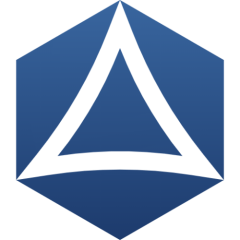
Intersect v0.8.0-beta Nightly Builds
 intersectbot replied to
intersectbot replied to
 intersectbot's topic in Automated Builds
v0.8.0-beta.551 (Release Notes) Downloads Linux (x64) - Full (includes the new engine binaries, and all stock assets) Linux (x64) - Upgrade (includes the new engine binaries, and the stock assets that have changed since the first nightly of the previous version) Linux (x64) - Patch (only includes the new engine binaries) MacOS (x64) - Full (includes the new engine binaries, and all stock assets) MacOS (x64) - Upgrade (includes the new engine binaries, and the stock assets that have changed since the first nightly of the previous version) MacOS (x64) - Patch (only includes the new engine binaries) Windows (x64) - Full (includes the new engine binaries, and all stock assets) Windows (x64) - Upgrade (includes the new engine binaries, and the stock assets that have changed since the first nightly of the previous version) Windows (x64) - Patch (only includes the new engine binaries) Source (.zip) Source (.tar.gz)
intersectbot's topic in Automated Builds
v0.8.0-beta.551 (Release Notes) Downloads Linux (x64) - Full (includes the new engine binaries, and all stock assets) Linux (x64) - Upgrade (includes the new engine binaries, and the stock assets that have changed since the first nightly of the previous version) Linux (x64) - Patch (only includes the new engine binaries) MacOS (x64) - Full (includes the new engine binaries, and all stock assets) MacOS (x64) - Upgrade (includes the new engine binaries, and the stock assets that have changed since the first nightly of the previous version) MacOS (x64) - Patch (only includes the new engine binaries) Windows (x64) - Full (includes the new engine binaries, and all stock assets) Windows (x64) - Upgrade (includes the new engine binaries, and the stock assets that have changed since the first nightly of the previous version) Windows (x64) - Patch (only includes the new engine binaries) Source (.zip) Source (.tar.gz) -
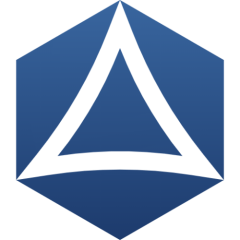
Intersect v0.8.0-beta Nightly Builds
 intersectbot replied to
intersectbot replied to
 intersectbot's topic in Automated Builds
v0.8.0-beta.550 (Release Notes) Downloads Linux (x64) - Full (includes the new engine binaries, and all stock assets) Linux (x64) - Upgrade (includes the new engine binaries, and the stock assets that have changed since the first nightly of the previous version) Linux (x64) - Patch (only includes the new engine binaries) MacOS (x64) - Full (includes the new engine binaries, and all stock assets) MacOS (x64) - Upgrade (includes the new engine binaries, and the stock assets that have changed since the first nightly of the previous version) MacOS (x64) - Patch (only includes the new engine binaries) Windows (x64) - Full (includes the new engine binaries, and all stock assets) Windows (x64) - Upgrade (includes the new engine binaries, and the stock assets that have changed since the first nightly of the previous version) Windows (x64) - Patch (only includes the new engine binaries) Source (.zip) Source (.tar.gz)
intersectbot's topic in Automated Builds
v0.8.0-beta.550 (Release Notes) Downloads Linux (x64) - Full (includes the new engine binaries, and all stock assets) Linux (x64) - Upgrade (includes the new engine binaries, and the stock assets that have changed since the first nightly of the previous version) Linux (x64) - Patch (only includes the new engine binaries) MacOS (x64) - Full (includes the new engine binaries, and all stock assets) MacOS (x64) - Upgrade (includes the new engine binaries, and the stock assets that have changed since the first nightly of the previous version) MacOS (x64) - Patch (only includes the new engine binaries) Windows (x64) - Full (includes the new engine binaries, and all stock assets) Windows (x64) - Upgrade (includes the new engine binaries, and the stock assets that have changed since the first nightly of the previous version) Windows (x64) - Patch (only includes the new engine binaries) Source (.zip) Source (.tar.gz) -
Building a Free Library of Images for Everyone
Eric Matyas replied to Eric Matyas's topic in Resources
Hey Everyone, I have some cool new ground textures to share with you. They're 100% free to use with attribution, just like my thousands of other textures, music tracks and sounds. You'll find them on my TXR - GROUND - Seamless page. https://soundimage.org/txr-ground-seamless/ Speaking of music...don't forget to check this out: OGG GAME MUSIC MEGA PACK - OVER 1400 TRACKS (AND GROWING) https://soundimage.gumroad.com/l/ylyre My Mega Pack contains over 1400 music tracks (and growing!) in higher-quality Ogg format. Great for video games, films, podcasts and more. This is a bundle of my genre music packs: Fantasy | Sci-Fi | Funny/Quirky/Weird | Puzzle | Chiptunes | Action | Dark / Ominous | Horror / Surreal | Misc These tracks sound almost as good as my original WAV recordings, but are much smaller in file size. Perfect for video games. Ogg tracks also loop better in game engines than Mp3 format. A MUSIC PACK THAT GROWS WITH YOU I add new music all the time and send users updates so you can download my newest tracks as I release them. Enjoy...and as always, please stay safe and keep being creative! :-) -
Can you show your weapon setup and NPC? As out the box calculations look to work fine. You can change how damage and defence is calculated by changing the formulas.json in server side folder > resources: { "ExpFormula": { "Source": "BaseExp * Power(Gain, Level)" }, "MagicDamage": "Random(((BaseDamage + (ScalingStat * ScaleFactor))) * CritMultiplier * .975, ((BaseDamage + (ScalingStat * ScaleFactor))) * CritMultiplier * 1.025) * (100 / (100 + V_MagicResist))", "PhysicalDamage": "Random(((BaseDamage + (ScalingStat * ScaleFactor))) * CritMultiplier * .975, ((BaseDamage + (ScalingStat * ScaleFactor))) * CritMultiplier * 1.025) * (100 / (100 + V_Defense))", "TrueDamage": "Random(((BaseDamage + (ScalingStat * ScaleFactor))) * CritMultiplier * .975, ((BaseDamage + (ScalingStat * ScaleFactor))) * CritMultiplier * 1.025)" }
-
I do not know if I am doing right or wrong, the problem is that no matter what defense you put on an NPC, the player will always take away the same. I explain? For example: if a player has 50 attack and I place an NPC 80 for defense, the player takes 40 or more of his life, if I put 255 defense for the NPC, the player still takes 40
-
I have same issue with latest build. Issue raised: https://github.com/AscensionGameDev/Intersect-Engine/issues/2744
-
Sharing My Music and Sound FX - Over 2000 Tracks
Eric Matyas replied to Eric Matyas's topic in Resources
Greetings Everyone, More new free tracks are ready for you on my Fantasy 12 page: "DREAMY HOLLOW " (LoFi) "FOREST WEDDING " (LoFi) "KINGDOM IN DESPAIR" (LoFi) https://soundimage.org/fantasy-12/ As always, they're 100% free to download and use in Mp3 format with attribution. I hope some of my tracks are helpful! :-) OGG GAME MUSIC MEGA PACK - OVER 1400 TRACKS (AND GROWING) https://soundimage.gumroad.com/l/ylyre My Mega Pack contains over 1400 music tracks (and growing!) in higher-quality Ogg format. Great for video games, films, podcasts and more. This is a bundle of my genre music packs: Fantasy | Sci-Fi | Funny/Quirky/Weird | Puzzle | Chiptunes | Action | Dark / Ominous | Horror / Surreal | Misc These tracks sound almost as good as my original WAV recordings, but are much smaller in file size. Perfect for video games. Ogg tracks also loop better in game engines than Mp3 format. THE PACK THAT GROWS WITH YOU I add new music all the time and send users updates so you can download my newest tracks as I release them. As always, enjoy, stay safe and keep being creative! -
Mylord changed their profile photo
-
Mylord started following Can someone help me? Project Compilation and Finalization
-
.thumb.jpeg.8eacb9ee17ae6eef65234f7e538e26a2.jpeg)
Can someone help me? Project Compilation and Finalization
Mylord posted a question in Guide Requests
Good evening, everyone. I'm creating a game using the engine, but I have a question. Every time I update something in the game code, I need to compile it. However, the compiled client folder ends up with a lot of DLL files and various folders required to run the game. Is there any command I can use to make it look like the official update version — that cleaner, more streamlined client folder? I'm very new to this area, but my game is growing to the point where I’ve started modifying the code and learning little by little. I'm already bringing people in to help me with map creation, so I’d rather not keep sending that bulky client folder full of files. -
Not exactly sure how you triggered this, but this behavior might be fixed after the 0.8.0-beta.548 build (July 13th, 2025) - this update included and overall improvement for NPCs random movement and obstacle handling. Regards.
-
Sharing My Music and Sound FX - Over 2000 Tracks
Eric Matyas replied to Eric Matyas's topic in Resources
You're very welcome...I sincerely hope some of my tracks are helpful to the community! :-) Speaking of which... This week's new free Mp3 music tracks are on my Fantasy 12 page: "GRUMPY MONSTER’S NAP-TIME" (LoFi) "THE BOG OF ETERNAL STINK" (LoFi) "CONTEMPLATION IN THE CASTLE" (LoFi) https://soundimage.org/fantasy-12/ I must say, "The Bog of Eternal Stink" really works well as a LoFi track...it sounds truly stinky...blech! CUSTOM MUSIC for "Warbound" I'm in the middle of creating an entire score (around 30 tracks) for "Warbound," a strategy-based RPG. If you're interested, I've provided a link to the game on my custom music page: https://soundimage.org/custom-work/ I believe the music in it right now is temp-music (not mine) but the game looks really good. I can hardly wait to hear my tracks in it! If anyone needs help with custom music, feel free to contact me! OGG GAME MUSIC MEGA PACK - OVER 1400 TRACKS (AND GROWING) https://soundimage.gumroad.com/l/ylyre My Mega Pack contains over 1400 music tracks (and growing!) in higher-quality Ogg format. Great for video games, films, podcasts and more. This is a bundle of my genre music packs: Fantasy | Sci-Fi | Funny/Quirky/Weird | Puzzle | Chiptunes | Action | Dark / Ominous | Horror / Surreal | Misc These tracks sound almost as good as my original WAV recordings, but are much smaller in file size. Perfect for video games. Ogg tracks also loop better in game engines than Mp3 format. The Pack that Grows with You I add new music all the time, plus Gumroad allows me to send users updates so you can download my newest tracks as I release them. As always, enjoy, stay safe and keep being creative! -
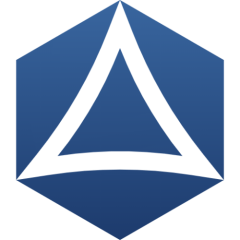
Intersect v0.8.0-beta Nightly Builds
 intersectbot replied to
intersectbot replied to
 intersectbot's topic in Automated Builds
v0.8.0-beta.549 (Release Notes) Downloads Linux (x64) - Full (includes the new engine binaries, and all stock assets) Linux (x64) - Upgrade (includes the new engine binaries, and the stock assets that have changed since the first nightly of the previous version) Linux (x64) - Patch (only includes the new engine binaries) MacOS (x64) - Full (includes the new engine binaries, and all stock assets) MacOS (x64) - Upgrade (includes the new engine binaries, and the stock assets that have changed since the first nightly of the previous version) MacOS (x64) - Patch (only includes the new engine binaries) Windows (x64) - Full (includes the new engine binaries, and all stock assets) Windows (x64) - Upgrade (includes the new engine binaries, and the stock assets that have changed since the first nightly of the previous version) Windows (x64) - Patch (only includes the new engine binaries) Source (.zip) Source (.tar.gz)
intersectbot's topic in Automated Builds
v0.8.0-beta.549 (Release Notes) Downloads Linux (x64) - Full (includes the new engine binaries, and all stock assets) Linux (x64) - Upgrade (includes the new engine binaries, and the stock assets that have changed since the first nightly of the previous version) Linux (x64) - Patch (only includes the new engine binaries) MacOS (x64) - Full (includes the new engine binaries, and all stock assets) MacOS (x64) - Upgrade (includes the new engine binaries, and the stock assets that have changed since the first nightly of the previous version) MacOS (x64) - Patch (only includes the new engine binaries) Windows (x64) - Full (includes the new engine binaries, and all stock assets) Windows (x64) - Upgrade (includes the new engine binaries, and the stock assets that have changed since the first nightly of the previous version) Windows (x64) - Patch (only includes the new engine binaries) Source (.zip) Source (.tar.gz) -
Sharing My Music and Sound FX - Over 2000 Tracks
Harshil replied to Eric Matyas's topic in Resources
Hi Guys, Over 2000 tracks—just amazing! It’s rare to see someone share so much creative work so openly. As a fellow creator, I really appreciate the time, heart, and talent that clearly went into every piece. Your generosity is inspiring, and your music adds real depth to our projects. Thank you for making this available to everyone. -
Hello. How can I edit his statistics?