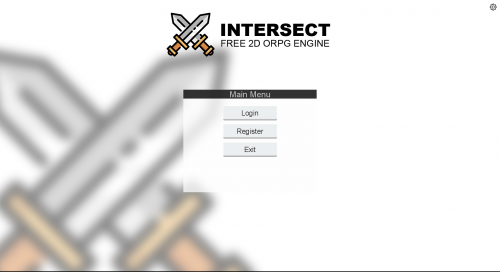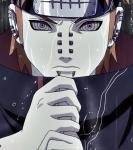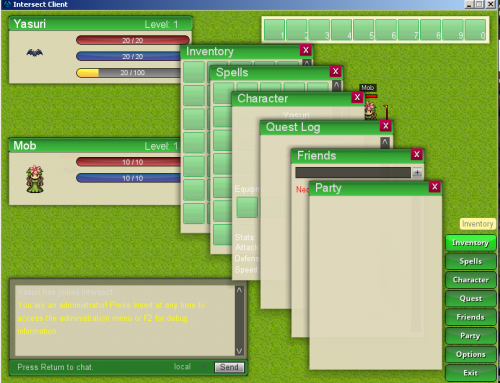Search the Community
Showing results for tags 'ui'.
-
Hello to the Community ! I'm Happy to say that i've completed the 2 color palette Green UI Theme and is available for download ! ofcourse it's free no need for credits ! ~ Read Me ! Download Link :
-
Version 1.0.0
1,353 downloads
---------------------------------------------------------- /// INTERSECT FLAT GUI OVERHAUL /// - By Vital-Design - ---------------------------------------------------------- PREVIEW: HOW TO INSTALL: Download the zip file. Drag everything inside the file into your resources folder. Launch Client KNOWN ISSUES: Currently the quest log does not work with the flat UI style. I'm still trying to figure out the reason for this myself. ---------///--------- Interested in custom logo's and UI elements? Head over to the Vital-Design Paid Resources Thread ---------///--------- -
Quick pre-uploaderoni makaroni: Everything I'll post here is MY WORK, I do not support art thief Everything here is free to take and use Feel free to credit me or not. Now, to good stuff, I'll try to upload as much as possible and try to keep it updated and in as many resolutions as I can however (for now) I'll mostly dump things I do no use and have made in the past. So stay stuned, follow the thread and go with thee flooowww... Drop: NUMBERO UNO - UI elements, ICONS Basicly, it was made for RTS game that never seen the light of the day, so it's free to take and nom nom if you find it useful I'm glad Drop: NUMBERO TWO CAUSE I CANNOT INTO SPANISH - PORTRAIT OR SOMETHING? Basicly, it was random doodle, feel free to use if you can - i BELIEVE IN YOU Drop: NUMBERO TREE CAUSE I CANNOT INTO NATURE - Stone boulder or somekind of rocky rock pixelart 64x32 (I really should learn how to add more effictively cough cough) That's all for now, just wanted to make my own thread to have and slowly fill it with stuff I find. Hope it helps someone, if doesn't? Cool potato too :3
-
Hello everyone, I have changed all interface of the intersect engine and I would like to know if the text object is possible to make an outline aspect for better visualization. Example: I looked in the configuration xml file but found nothing that has reference to do that. If anyone knows if it is possible, let me know. After this I will change the game font but I already saw that tutorial here in the forum. Thanks for now.
-
So, im in the middle of moving the UI around and removing stuff I am not going to be using. Im having trouble finding where I can actually set the values to move icons in the xml file. Could someone give me an idea on what to do? UI Picture
-
Hai hai, How can i make a menu bar ? I mean, default menu is separated by multiple squares based on a 42x42 format and i don't want that. I would like to add a background bar under game icons for the aesthetic of my menu. My menubar : Tried to search a specific option on InGame.xml but i only touched Hotbar and InventoryContainer just to see what it does... Do you have any options for me ?
-
Version 2.0.0
837 downloads
I made a simple UI Based from ResBaK Online and is compatible for Intersect , Everything is Made from Scratch and Not Just Resizing the Image. Free , Change the Font Colors to your liking to Blend well in the UI by going to \Intersect Engine Beta 4.2\Server\resources\Colors.xml and use CTRL + F to find the Corresponding Label you want to change. Comments and Suggestions are welcome , as it will help me as references or avoid mistakes. -
Greetings everyone, I'm looking for someone to help finish my Main Menu. What I would like to do is add a nice large Pink Brain with a bite missing from it to the current background image I have made for it. It is for a zombie survival game if you are wondering why I need a brain. Original work only please, I do plan on using this and I don't want to get hit with copyright stuff. I just cant seem to draw a decent looking brain. Current Background