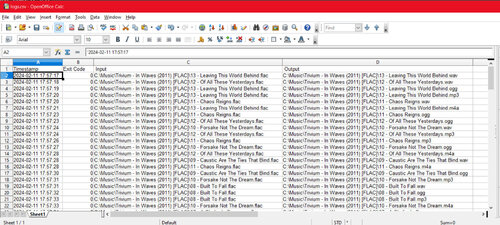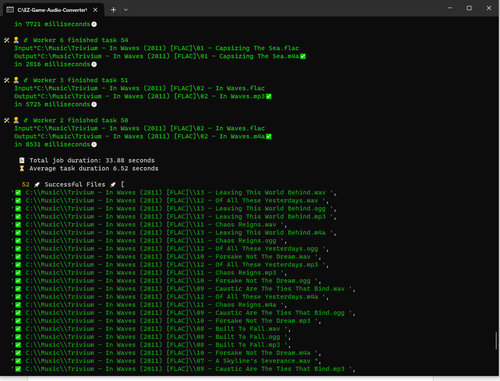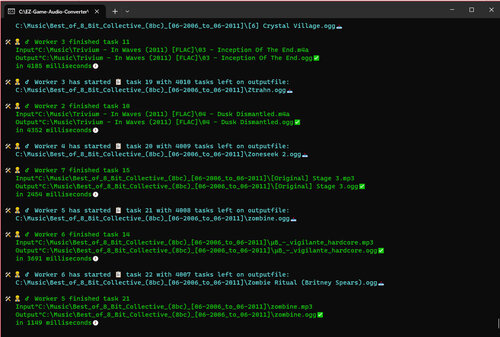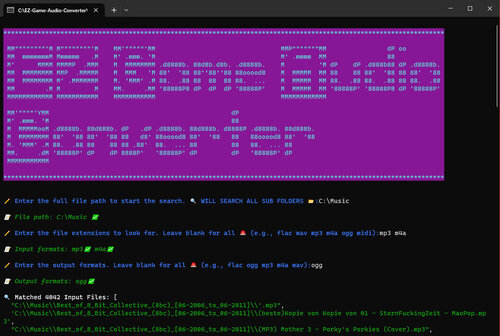About This File
EZ Game Audio Conversion
Unattended Batch Audio Conversion Tool for Game Devs
Introduction
EZ-Game-Audio-Conversion streamlines the process of batch audio file conversion. Tailored specifically for game developers, this tool ensures great audio quality and small file sizes without the need for extensive knowledge. With almost no setup and multi-threaded conversion, it's the easiest, fastest, and most reliable solution available. Plus, now with support for loop tags!
Features
- 💻 User-Friendly Interface: Designed with simplicity as the main goal, eliminating any learning curve.
- 🔄 Unattended Batch Jobs: With recursive file searching and unattended conflict resolution, set it and forget it.
- 🚀 Multi-threading: No job too big or small when all your CPU cores fully utilized.
- 🎵 Automatic Bitrate and Codec Selection: Automatically selects best codec and Variable Bitrate (VBR) at 160kbs(mp3) or near equivalent. Balanced between great sound quality and small file size.
- 📁 Comprehensive Format Support: Converts between FLAC, AIFF, WAV, MP3, OGG, and M4A, formats. More to come.
- 🔒 Privacy and Reliability: Operates offline, ensuring data privacy and reliability.
- 🎶 High-Quality Output: Employs FFMPEG for superior sound quality, codec support, and speed.
- 🤖 Intelligent File Handling: Automatically resolves duplicate file names and selects the best input file.
- 📝 Meta Data Support: Will transfer all basic meta data with all formats that support it.
- 🔁 Loop Tag Support: All loop meta data will be transferred to new Ogg or FLAC files. When changing sample rate, loop timings will be adjusted automatically. Cannot write loop tags TO M4A, only FROM.
- 🎼 Opus AND Vorbis Support for Ogg: Use opus when you can and Vorbis when you have to.
Installation
- Download Zip "EZ-Game-Audio.zip"
- Extract Folder "EZ-Game-Audio-Converter"
- Run File "EZ-Game-Audio.exe"
Prerequisites
- Windows PC
- Not required: Windows Terminal from the Windows Store for enhanced visual experience (emoji support 😎 ).
Usage
- Setup: Follow the setup prompts. It's recommended to copy and paste file path. Right-click to paste.
- File Selection: The application will search for matching files based on the provided criteria and display the list of files to be converted.
- Duplicate Handling: Duplicate file names with different extensions will be automatically resolved, retaining the best or lossless format.
- Conflict Resolution: Resolve conflicts for conflicting output files:
- O: Overwrite file with the same name. File will not overwrite itself but will skip instead.
- R: Rename the file.
- S: Skip the conversion for this file.
- Adding a to your selection will apply it to all subsequent files.
- Confirmation: Review the list of files to be converted and confirm by typing "yes" or "no" when prompted.
- Conversion: Monitor progress and any errors during the conversion process. Upon completion, logs will be available at the specified file path. Any errors will be logged separately.
Source
Prefer a hands-on approach over trusting random files from the internet? Here's how:
- Clone the repository or download.
- In the project folder, run npm i then npm run build to build the executable. OR
- Or run npm i then npm run start to run from your terminal.
- Remember to have ffmpeg.exe and ffprobe.exe located alongside wherever you run the application from. FFMPEG Essentials Build Download
- To change things like bitrate and codec, look in converterWorker.js.
- Github
Additional Notes
M4A files are compressed using the 'AAC' lossy codec. For lossless quality, use WAV or FLAC formats.
WAV and AIFF uses the pcm_s16le codec, while OGG uses the newer Opus codec by default.
Lossy formats utilize Variable Bit Rate (VBR) for increased compression.
On the Web
Leave a comment and a like to support me!
Edited by Fooney
New version
What's New in Version 1.5.1 See changelog
Released
Ok it won't crash anymore...