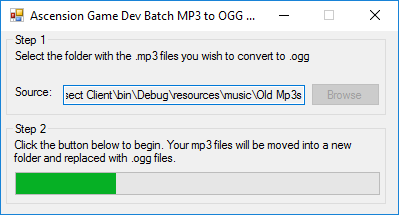Search the Community
Showing results for tags 'converter'.
-
Version 1.0.0
1,375 downloads
This application quickly allows you to convert a folder full of .mp3 formatted sounds to .ogg sound files. Intersect no longer supports mp3 music so this can help get your game back online. Hope this helps! Feel free to check out the GitHub repo for the source of this application. -
Version 2.0.0
492 downloads
I'm uploading this portable software I found on google because I couldn't find any website talking about ARGB and I got confused a lot about that lol. So if you're a noob like me then here's your solution. It's easy to use and it will generate the 'ARGB' you need. How to use? Just play with the arrows 'til you find the color you're looking for. TIP: (Because I had no idea where to put the numbers ) The correct order is: A,B,C,D A: RED B: GREEN C: BLUE D: ALPHA An example will be: <TextColor>255,255,255,255</TextColor> which will be White. Credits to: Eyeshot Softworks -