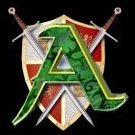Search the Community
Showing results for tags 'intersect'.
-
Hey guys, It is very early days in my project yet, I have been concepting it for a few weeks, but as the asset preperation nears completion and the story, plot and concept continues to develop I seek a small team of experienced mappers/eventers to help bring the game to fruition. Name: Shadows of Mayhem Engine: Intersect Genre: Dark Fantasy Style: Realism (as opposed to anime) Compensation: Rev share pending source code and game release (to be decided but likely optional membership and/or cosmetic/aesthetic item shop (NOT Pay to win)) Current team: Me (project leader, head mapper, story and concept author, asset prep) , Grimston: Head developer website: https://shadowsofmayhem.tk (dont mind the slow speed of site this will eventually be addressed) Requirements for application: Please post a little about yourself, some details and screens of previous work and what you expect to gain/contribute by joining our team In theory: This game will be heavily story driven as well as having an openesque (not 100%) world with mmo elements including world bosses, choices and (eventually) factions. Story/setting: (LONG AND DETAILED, BE PREPARED) Screens & concepts: 1. Screenshot 2. World Boss Concepts Thanks in advance guys and i look forward to seeing your work and talents in order to make this project a success.
-
Hey guys, I cant seem to find any features for levellable skills or indeed spells. Firstly is there plans for a skill list/editor, like say gathering, crafting, combat skills etc so if i am lvl 100 fishing i could catch better fish etc? If there isn't I have 2 options, be patient and wait for the source or make them using events/switches and variables. For the latter option does anyone have any idea what a solid process to achieve this would be? This could also be employed to 'level up' magic, perhaps each kill adds numbers to variable and acts as exp, when required exp is met in the variable perhaps you gain a more powerful variant of said spell. I'm just not too sure exactly how i'd set these kinda things up. Thanks in advance
-
Aqui é onde boa parte da mágica acontece. O Editor de Classes. Mostrando a interface do editor temos:
-
http://prntscr.com/gnzajq 2-3 Months ago i was have lots of resolution like 1366x768 1360x720 ~~ why now am i just have 2x?
- 2 replies
-
- resolution
- problem
-
(and 1 more)
Tagged with:
-
Olá pessoal. Vamos ao próximo tutorial. Editor de Tempo Por hora é só
-
Hey guys -- I have occasionally been asked if I could share the dinosaur models I've created for A4C, and I'm only happy to. Thought I'd just post a thread. Here are some sprites for anyone looking to add some prehistoric NPCs: Enjoy!
-
I have a sword and i wanna use it after then 25LV i tried this steps: 1- http://prntscr.com/g3txoz 2- http://prntscr.com/g3txw6 3- http://prntscr.com/g3ty1s but im still can use it in level 1 :/ (not founds are not problem for this level system. systems are working but fonts have some problem for "me" my pc culture settings)
-
Agora vamos ao editor de loja. Temos então: O que há para saber do Editor de Loja está ai. Bom Proveito.
-
Pois bem. Bom Dia/Tarde/Noite. Muito prazer em saber que alguém está lendo isso e está interessado em saber mais sobre a Intersect Engine. Estou aqui para fazer o que estiver ao meu alcance. Meu nome é Weylon Santana e minha apresentação já fiz em outra postagem (verifique a postagem "Introdução para os Brasileiros - Seja Bem Vindo"). Meu objetivo com relação aos tutoriais aqui na seção de português é apresentar o máximo que der para apresentar com relação a Intersect e tudo que é capaz de fazer com essa engine. Como vocês sabem a engine está em constante desenvolvimento, logo a versão que uso é para 3.1. Creio que os tutoriais usados aqui deverão ser os mesmos para as próximas versões, então aproveitem ao máximo. Explorem o quanto puderem a engine. Dúvidas ou Sugestões sintam-se livres para mandar mensagem privada para mim se desejarem. Como faço faculdade não estarei postando periodicamente, não há dia certo de postagem de tutorial, porém pretendo postar até três tutoriais por semana. Por último a tradução da engine que estou usando é a minha tradução disponível também no site, sem mais delongas irei fazer uma breve apresentação da engine em sua interface principal. Separei aqui o Intersect em duas seções. A Seção dos Editores e a Seção do Mapa. Na Seção dos Editores temos: Arquivo Editar Ver Editores do Jogo Ajuda Quanto a Seção de Mapa, será apresentado mais afrente no último módulo dos tutoriais, iremos passar primeiro por todos os Editores do Jogo. Então é isso. Muito Obrigado pelo interesse e nos vemos no próximo tutorial.
-
Animation in Intersect Date Modified: 7/4/2017 Engine Used: Intersect 3.1 The following guide will show steps to create an animation in the Intersect Engine. I made this guide as a follow-up for the Quest Guide, here, so I could go into more detail for people who need help using the animation effects. The guide uses Intersect 3.1. Pre-req: You should have some basic familiarity with the Intersect Engine and how to access the Animation Editor. Requirements: You should download Intersect 3.1. You should have some sort of graphics software which supports PNG files, such as Photoshop, if you are going to make your own animations. If you are not making your own animation and just want to use the editor, you should download our sample animation, here: http://gloryhound.info/wp-content/uploads/2017/06/questafter.png Step 1: Understanding the animation file (PNG) Step 2: Understanding the Animation Editor More to come on this one, folks. Consider it a WIP!
- 2 replies
-
- moving items
- design
-
(and 5 more)
Tagged with:
-
So my server has been up and running for about a month now. I can connect, my friends and strangers can connect all is well and it still is to this day. However I recently purchased a new Laptop and have all the game files downloaded on my PC. I open the server on my main PC and open the Editor on my main PC, it works and I am able to connect. However on my lap top, I have tried using "localhost" I have tried using my IP that I use for others to connect and I am unable to get the Editor on the laptop to connect the server on my main rig. What do I need to do to get this to work? (Note that everyone else not connected to my router, is able to connect.)
- 2 replies
-
- local host
- connection
-
(and 3 more)
Tagged with:
-
Hello! I just started using the Intersect Engine at 3AM this morning, and I've gotta' say... It is amazing! I have started working on maps just to mess around and learn more however I am having some troubles with my FPS. Whilst I am not doing anything the FPS caps at around 15, and when I am drawing on the map inside the editor the frames drop to about 5-9 per second. This doesn't mean the editor is unusable, it is just a hassle to fight the low FPS. Is there any settings I can mess with to make the editor run a bit smoother? (PC Specs Attached, I have a program installed that shuts down all unnecessary background apps when I run certain programs, it does make a massive difference when running games but seems to do nothing for this, I've tried with it on and off ) Thanks in advance for any help you provide! -Lyim/Mapyo
-
Hey! Why are the fonts of Intersect 3.1 aliased? How to change that ("put anti-alias")? Sorry for the stupid question, thanks!!
-
Hey everyone! I would like to know if there is a way to make a block spell (to trap players / monsters) such as the Tibia Magic Wall. Is there a way to do this with Intersect 3.1? Thanks!
-
How much RAM should Intersect normally use? My client is using about 350-370mb of ram and the server is using 25-30.
-
The following is. I made a project and had to test with some friends. To not give errors I used the hamachi as ip for the client. So far so good. The question now is that I want to change ip, I already tried to change it to my fixed ip and when I do this the project does not open anymore, register or log close the client, I was wondering if there is how I change ip without having to recreate everything the project. So far I've tried. Change the ip. and Create a new project with the ip that I want and copy the database. And in both cases the client closes. I just want to change the ip without re-creating everything again. For those who think that the error may be the door, I use open ports, there is no problem connecting to the hamachi. I just do not want to depend on him anymore.
-
My basic question is, where in the intersect game engine am I able to edit and learn about the event system? You can read the rest if you need elaboration, but the rest is quite long, and it just explains what I just said. Okay, so I have a basic understanding of what the Event System is, and what it does, correct me if I'm wrong, but what I believe to be true is that it is the "cause and effect" system of the engine, the determining system of "Effects", or "Events", to happen based on "Causes", or "Input". I will elaborate on this if asked, but I'm not 100% certain what I think is true, however, with this in mind, my question is not, "What is the event system?" or, "How do I use it?", my question is simple, where do I go to quickly obtain the MOST possible knowledge, based on EXPERIENCE, about the event system, what I mean by this is, I don't want a link talking about how to use it, and I don't need one, I am a very hands on learner, give me a string and I'll weave it into a blanket on my own; however, give me a blanket, and a few paragraphs about how to make that blanket, and I'll be lost for hours. So, to elaborate on the final question, I have the intersect game engine on my computer right now, I have the files, and I can access the client, editor, and server just fine, where in those category's(Intersect Files,Client,Server, and Editor) do I go to start using, and learning for myself how to use the Event System? Heh, sorry for being a bit picky, but all I need, when It comes down to it is what can I do to start using the event system? That will give me the most information about it.
-
I have a following and they all want to know when I am going to release a new version of Ambardia. I have dedicated players who are still playing right now. I shut down Ambardia for a while but after receiving hundreds of e mails and requests I opened it back up to the most stable version of Robins EO version that I had. My question is... At what point should I try and launch an Ambardia Intersect version? Should I just map and add assets for a while or will Intersect Beta 2.0 be something I could launch an alpha with? If Intersect is in Beta then of course our games have to be beta as well. Can we follow the path of Intersect along with our game beta or should we wait till a later version? I don't want to spend hundreds of hours of my time and my teams time if we end up with an engine that turns into a dead end. I am watching my server right now and players are talking about other games they hate and why they like Ambardia. I'm anxious to show them the power of Intersect. Give me some feed back and thoughts. I really want to show a lot of people what this community is about.
-
Intersect Engine Guide Date: September 17th 2016 Hello, ADG Community! Today I would like to take a walk through the Intersect Engine. In this guide I will be explaining how to set up the engine, how the editor is navigated, and how to operate the engine properly to increase productivity and efficiency. Table Of Contents: 1. Getting Started - 1.1 Downloading the Intersect Engine. 1.2 Setting up the Intersect Engine. 1.3 Creating an account. 2. Navigating The Intersect Engine - 2.1 Introduction to the Tool Bar. 2.2 Introduction to the Map Editor interface. Map Editor Map Layers Map List Map Properties 2.3 Introduction to the Content Editors interfaces. Animation Editor Class Editor Common Event Editor Item Editor NPC Editor Projectile Editor Quest Editor Recourse Editor Shop Editor Spell Editor Switch and Variable Editor Time Editor 3. Operating The Intersect Engine - 3.1 Operating to the Tool Bar. 3.2 Operating the Map Editor. Map Editor Map Layers Map Properties 3.2 Operating the Content Editors. Animation Editor Class Editor Common Event Editor Item Editor NPC Editor Projectile Editor Quest Editor Recourse Editor Shop Editor Spell Editor Switch and Variable Editor Time Editor 4. Closing Thoughts -
-
After working on these for a while I figured I might as well release these as is and keep building it up. It will be community driven so please request what you'd like to see and I'll try my hardest to see to it. If you'd like to see some more stunning 16x16 art visit @QuoteFox's thread!
-
So I've been playing around with Intersect here and there and just thought I would show off the map I made to test things out. Nothing special but, anyways, here it is: