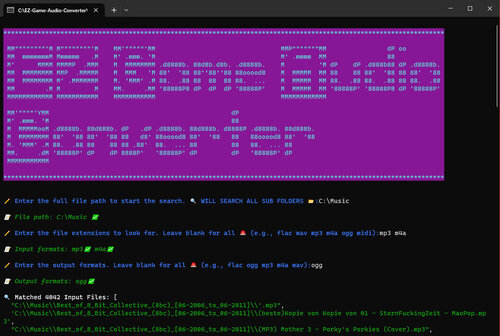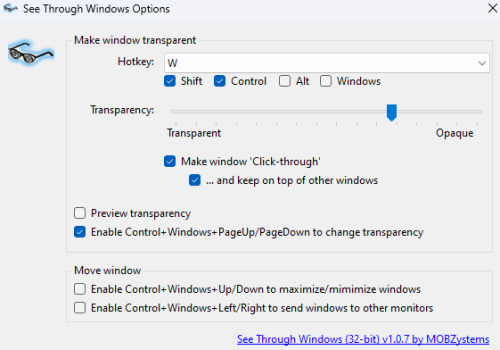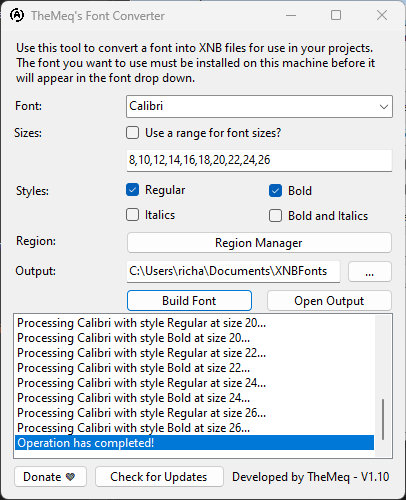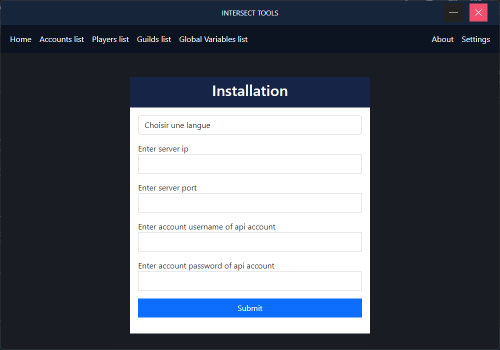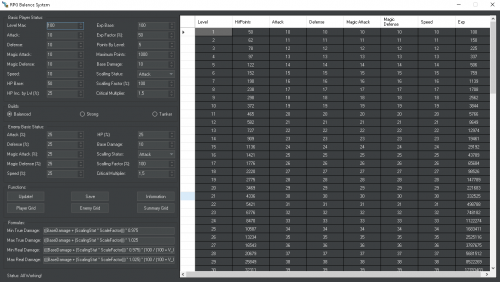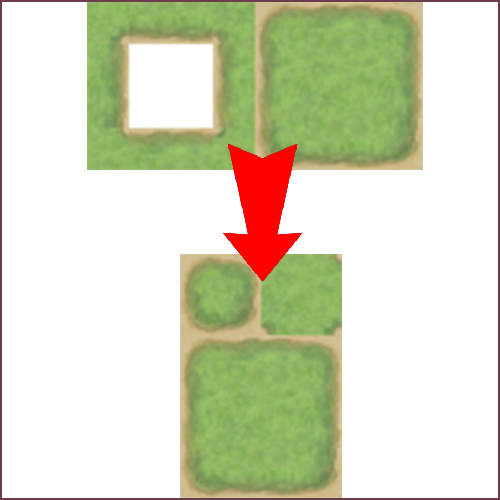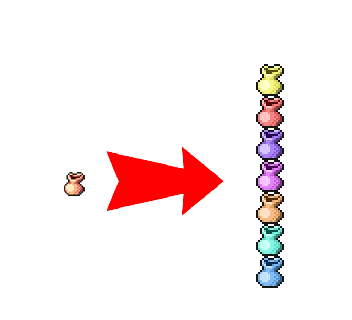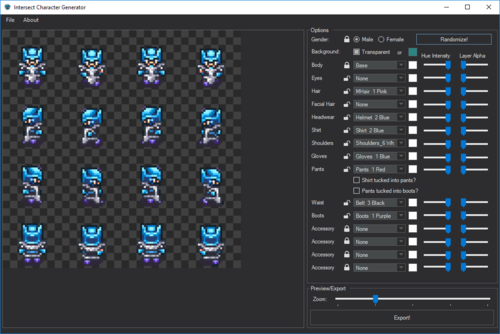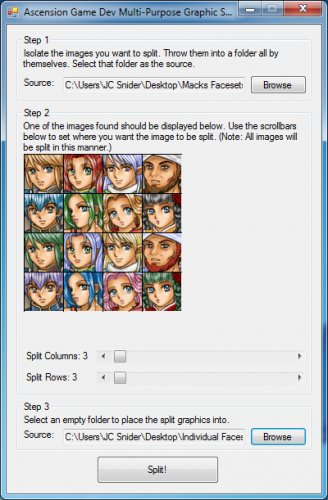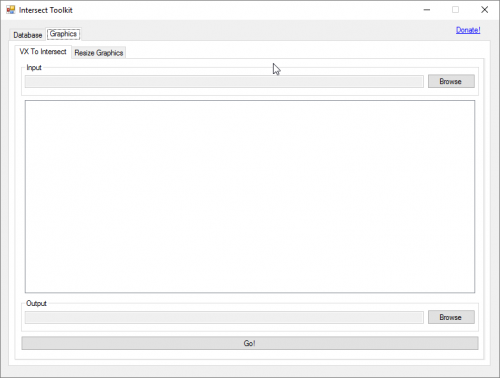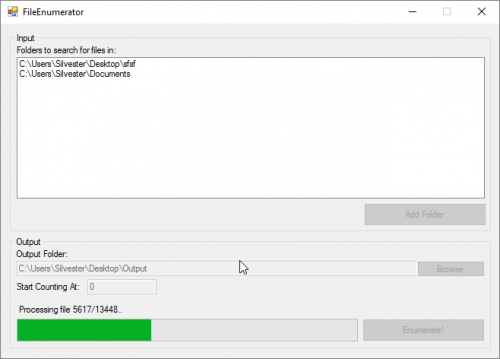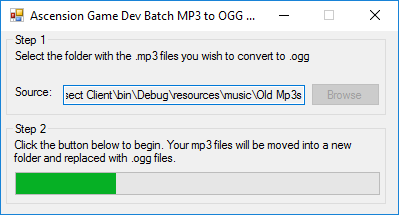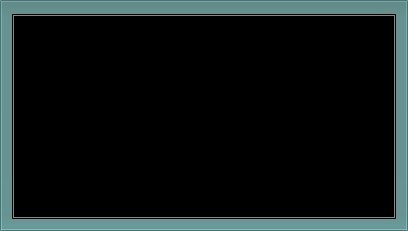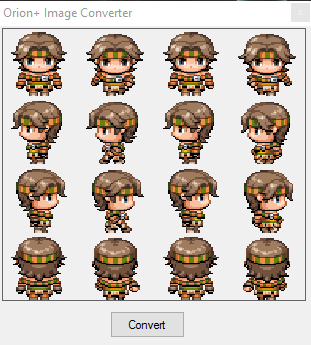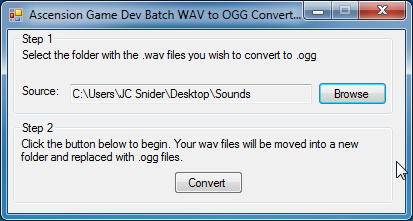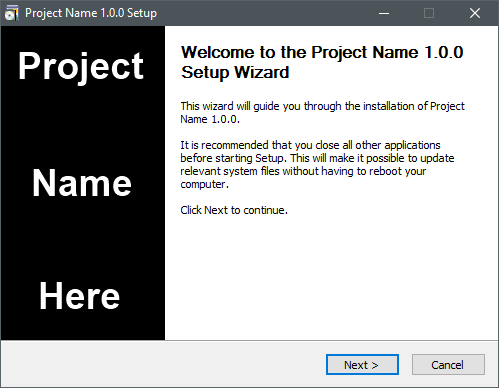Game Creation Tools
Upload any creation or distribution tools here. For example image modifications tools, installer tools, updater tools, and more can be posted here.
25 files
-
EZ Game Audio Conversion
By Fooney
EZ Game Audio Conversion
Unattended Batch Audio Conversion Tool for Game Devs
Introduction
EZ-Game-Audio-Conversion streamlines the process of batch audio file conversion. Tailored specifically for game developers, this tool ensures great audio quality and small file sizes without the need for extensive knowledge. With almost no setup and multi-threaded conversion, it's the easiest, fastest, and most reliable solution available. Plus, now with support for loop tags!
Features
💻 User-Friendly Interface: Designed with simplicity as the main goal, eliminating any learning curve. 🔄 Unattended Batch Jobs: With recursive file searching and unattended conflict resolution, set it and forget it. 🚀 Multi-threading: No job too big or small when all your CPU cores fully utilized. 🎵 Automatic Bitrate and Codec Selection: Automatically selects best codec and Variable Bitrate (VBR) at 160kbs(mp3) or near equivalent. Balanced between great sound quality and small file size. 📁 Comprehensive Format Support: Converts between FLAC, AIFF, WAV, MP3, OGG, and M4A, formats. More to come. 🔒 Privacy and Reliability: Operates offline, ensuring data privacy and reliability. 🎶 High-Quality Output: Employs FFMPEG for superior sound quality, codec support, and speed. 🤖 Intelligent File Handling: Automatically resolves duplicate file names and selects the best input file. 📝 Meta Data Support: Will transfer all basic meta data with all formats that support it. 🔁 Loop Tag Support: All loop meta data will be transferred to new Ogg or FLAC files. When changing sample rate, loop timings will be adjusted automatically. Cannot write loop tags TO M4A, only FROM. 🎼 Opus AND Vorbis Support for Ogg: Use opus when you can and Vorbis when you have to.
Installation
Download Zip "EZ-Game-Audio.zip" Extract Folder "EZ-Game-Audio-Converter" Run File "EZ-Game-Audio.exe"
Prerequisites
Windows PC Not required: Windows Terminal from the Windows Store for enhanced visual experience (emoji support 😎 ).
Usage
Setup: Follow the setup prompts. It's recommended to copy and paste file path. Right-click to paste. File Selection: The application will search for matching files based on the provided criteria and display the list of files to be converted. Duplicate Handling: Duplicate file names with different extensions will be automatically resolved, retaining the best or lossless format. Conflict Resolution: Resolve conflicts for conflicting output files: O: Overwrite file with the same name. File will not overwrite itself but will skip instead. R: Rename the file. S: Skip the conversion for this file. Adding a to your selection will apply it to all subsequent files. Confirmation: Review the list of files to be converted and confirm by typing "yes" or "no" when prompted. Conversion: Monitor progress and any errors during the conversion process. Upon completion, logs will be available at the specified file path. Any errors will be logged separately.
Source
Prefer a hands-on approach over trusting random files from the internet? Here's how:
Clone the repository or download. In the project folder, run npm i then npm run build to build the executable. OR Or run npm i then npm run start to run from your terminal. Remember to have ffmpeg.exe and ffprobe.exe located alongside wherever you run the application from. FFMPEG Essentials Build Download To change things like bitrate and codec, look in converterWorker.js. Github
Additional Notes
M4A files are compressed using the 'AAC' lossy codec. For lossless quality, use WAV or FLAC formats.
WAV and AIFF uses the pcm_s16le codec, while OGG uses the newer Opus codec by default.
Lossy formats utilize Variable Bit Rate (VBR) for increased compression.
On the Web
Leave a comment and a like to support me!
Github
Itch.io
8 downloads
(0 reviews)0 comments
Updated
-
CharGen - LPC Character Generator
By JWKnight
LPC is a customizable standard. Basically it's a functional sprite template maker that can be put to excellant usage. Comes with built in animations and you can make an amazing character along the way. Give it a try!
This is not mine just found it impressively fun and nice to use! Credits are listed in the files along with instructions.
Here's my version of King Richard The First also known as The Lionheart.
Embedded Video Link
357 downloads
-
Image Tracing (See Through Windows)
By JWKnight
(Why is this amazing? You can take a given image in photo viewer and click through it in order to trace a given image in the Intersect Editor game window beneath it!)
This is an open source software that is free and only works on WIndows OS.
You can make large maps and split your map shape drawing into multiple square sections images. By splitting with column and row heights.
200 downloads
(0 reviews)0 comments
Updated
-
TheMeq's Font Converter
By TheMeq
This software will allow you to select a font from your installed fonts and convert it to an XNB file.
This is an ALPHA test version so any feedback will be appreciated. Please give it a try and see if you get the correct outputs. The software will list all font families, but you must choose the root font (Ie, Don't select SemiLight or Condensed fonts, just choose the family font). I'm working on removing these in the next version.
Please do let me know if this works for you or not.
384 downloads
-
Intersect Tools
By XFallSeane
I present to you my last tool, dedicated to the fast administration of your game, the installation is fast, it requires on the other hand the activation of the API on your game server.
What does the application allow you to do?
List of characters, Ability to ban, mute (100%), Ability to kick and kill (100%), See character Inventory and Bank (100%), Allow to give/take item to the character (100%), Allow to change character variable (in progress). Accounts list, See basic information (100%), Allow to change account email (in progress), Allow to send reset password email (in progress), See accounts logs. (100%) Online players list (100%), Guilds List (100%), See guild members (100%) See and edit guild variable (100%) Global Variables List (100%) Edit in real time global variable (100%) Languages supports : French, English
The application includes an automatic update system, so you will have the latest features on time.
Important :
Actually ban and mute feature can don't work on last stable version and on pre-release version, Guilds List and Global Variables List is not in progress for now, links on menu is disabled, The tool was tested on a very small database, the elements may have display problems, but I made sure that everything is correct.753 downloads
(0 reviews)0 comments
Updated
-
RPG Balance System
I learned a lot of basic stuff about a lot and sought some knowledge using the source of the intersect also to create a simple program that can help you with balancing (i hope)
Full explanation in this topic:
847 downloads
-
Tiled autotiles to VX autotiles convertor
By wishy
1. Put a 128x64 png in the same folder as Tiled to VX convertor.exe
2. Open Tiled to VX convertor.exe and let the magic happen
Embedded Video Link video:
410 downloads
-
Image Recolorizer
By wishy
This tool will generate a green, red, cyan, orange, yellow, blue, purple and pink version of any .jpg,.gif,.png or .tga and output them in the 'result' folder
Just place main.exe in the same folder as your images, and the tool will create a 'result' folder., see video for an example
Embedded Video Link
857 downloads
(1 review)0 comments
Updated
-
Intersect Character Generator
By jcsnider
Intersect Character Generator
Our open source alternative to Quik Sprite, create and customize characters for your game!
Features:
Use any character components that you want! Just drop them into the apps assets folder. Components can be stored as Male, Female, and Unisex - you don't need to keep duplicate files anymore if you want them to be used on male and female characters! Set color hues for any layer of your sprite, take it a step further by changing the intensity of your hues! Alter the transparency of any layer with the alpha slider. Automatically randomize component selections! You can use the lock on each option to opt-out of randomization! Sweet dark ui
Randomization Examples:
Support Thread:
Click here!
Source:
The source for this tool is available on Github!
License
MIT
2,330 downloads
-
Multi-Purpose Graphic Splitter
By jcsnider
This is a simple splitting application that allows you to split large images into several pieces. Good for turning tilesets into individual tiles, facesets into individual faces, etc.
Example usage: I found a set of Face graphcis that I wanted to use in my game. But I am programming my engine to accept individual files. I start with these graphics.
Open up the graphic splitter and select my source, destination folder and the number of horizontal/vertical splits.
Hit the split button and my output looks like this - I'm good to go!
Feel free to check out the GitHub Repo for the source of this application.
1,510 downloads
-
ARGB Generator / ARGBHexConverter
By emptyaccount
I'm uploading this portable software I found on google because I couldn't find any website talking about ARGB and I got confused a lot about that lol. So if you're a noob like me then here's your solution. It's easy to use and it will generate the 'ARGB' you need.
How to use?
Just play with the arrows 'til you find the color you're looking for.
TIP: (Because I had no idea where to put the numbers )
The correct order is: A,B,C,D
A: RED
B: GREEN
C: BLUE
D: ALPHA
An example will be: <TextColor>255,255,255,255</TextColor> which will be White.
Credits to: Eyeshot Softworks
491 downloads
(0 reviews)0 comments
Updated
-
Class Development
By aidan1982
Decided I would share this excel file. I created myself awhile back for use with Intersects static progression system, helps out with seeing how the percentage rates affect the overall progress of character development. I Have split the this into three sheets, fairly self explanatory.
First Sheet is for calculating only a base rate of progression where you only give the class a set amount of Stats to distribute from the start only.
While the second sheet calculates the rates along with possible distribution of points the player would likely choose if the classes gained a set amount of points to distribute per level gain. This can also help the developer in trying to figure out the stats for a mob and the possible exp reward on kill.
The final sheet is the data for the advance classes, this excel file is set to have 3 job advances. But you can also just default the advances to a single job if all you have is one job advance instead of multiple ones.
1,289 downloads
(2 reviews)0 comments
Submitted
-
Brad's Converter
By Stx
Just a basic converter I put together to just change a file format. I had to set this up for myself so yeah. Nothing fancy. Probably loads online. If you have any issues then please let me know, thank you.
469 downloads
(0 reviews)0 comments
Updated
-
RPG-Maker 2000 Charset and Tileset Converter/Splitter
By Puregamemale
Here you go, with this tool you can take charsets and chipsets from RPG-Maker 2000/2003 and convert them into RPG-Maker XP Type.
In the real program you cant read somthing bcs of that i made this graphic where you can read what you can do with this program.
Have fun and make some good games!
704 downloads
(0 reviews)0 comments
Submitted
-
RPG Maker 2000 to RPG Maker VX Sprite Converter
By Chronos
This tool does one simple thing; it converts sprites from the RPG Maker 2000 format to the RPG maker VX format. To get these sprites usable in Intersect please see the VX to XP tool.
It's simple to use; Upon starting the application it will prompt you to place your files in the input folder. Hit a key and the application will do all the work for you.
In case you want to see or change the source code for this application, see GitHub.
581 downloads
-
Intersect Toolkit
By Chronos
Intersect Toolkit
The Intersect Toolkit is a small program that lets you handle various tasks you might want to perform while working on your game. These tasks can range from changing a player's data to making sure your graphics work in the engine.
The toolkit can currently perform the following tasks:
Change Player Data.* Delete tilesets from the database. Resize Graphics Convert RPG Maker VX Sprites to Intersect Formats (3 Frames to 4 Frames)
*= Certain aspects of player data are not currently implemented due to either a lack of information from the Intersect source or being a work in progress.
The source code is available for free over on GitHub.
Please make sure to copy your server's config.xml to the same folder as you run this application from, it needs to read a few parts of it to function.
2,261 downloads
-
Bulk Sprite Resizer
By Chronos
Ever had 200 sprites to resize in one go? I know I had when I made this little tool.
Once the program starts it'll prompt you to put your sprites in the generated input folder, and to enter by how much you want to scale your sprites. (in mathematical values, so to resize it 200% enter 2 as it will take the sprite size times 2 to resize it). And that's all there is to it.
If you need the source for whatever reason, see Github.
1,345 downloads
-
File Enumerator
By Chronos
Ever had to deal with several sprite packs that each have a couple hundred items in them, but have the same names? Bah! Dealing with that is such a hassle.
Well, that is unless you use this tool.
This tool will allow you to select a list of folders to look for files in (Warning: it will take -ANY- file from -ANY- subfolder) and enumerates them in a neat and orderly list starting to count from a number of your choosing. The result will then be copied to a new folder for you to use in your project.
If for whatever reason you want the source, it's on GitHub
611 downloads
-
RPG Maker VX to RPG Maker XP Sprite Converter
By Chronos
This tool does one simple thing; it converts sprites from the 3 frame model back to the 4 frame model used in Intersect. I created this one as the other one provided on the downloads pages gave me issues with larger sprites getting cut off or looking fuzzy. This one works just fine with about anything I threw at it.
It's simple to use; Upon starting the application it will prompt you to place your files in the input folder. Hit a key and the application will do all the work for you.
In case you want to see or change the source code for this application, see Github.
1,060 downloads
-
Batch MP3 to OGG Converter
By jcsnider
This application quickly allows you to convert a folder full of .mp3 formatted sounds to .ogg sound files. Intersect no longer supports mp3 music so this can help get your game back online. Hope this helps!
Feel free to check out the GitHub repo for the source of this application.
1,363 downloads
-
VB6 Launcher
By SkywardRiver
Classic VB6 Launcher from Eclipse. Tutorial on how to use it coming soon. Can be used for literally anything.
474 downloads
-
VX to XP convertor
By Damian666
This converts rpgmaker VX sprites to the rpgmaker XP sprite format.
run once to create the folders, close, put your sprites in the "Original" folder, and press convert.
The new sprites are in the "Converted" folder.
Enjoy
652 downloads
(0 reviews)0 comments
Submitted
-
Batch Wav to Ogg Converter
By jcsnider
This application quickly allows you to convert a folder full of .wav formatted sounds to .ogg sound files. These tend to work better with the SFML sound engine and are compressed better to save disk space. Hope this helps!
Feel free to check out the GitHub repo for the source of this application.
1,679 downloads
(0 reviews)0 comments
Submitted
-
Graphics Gale
By jcsnider
Very nice tool to fix up your spritesheets and tilesets. Great for aligning because of the grid and snap to grid functions.
Good zoom so a good tool for creating tiles and sprites too!
https://graphicsgale.com/us/
(Originally uploaded by @Kasplant on old SMF site)
549 downloads
(0 reviews)0 comments
Submitted
-
Game Installer
By Damian666
a installer for your game client
works on Nsis scripts, very customizable, supports lots of languages too.
1,206 downloads